By following this playbook, you’ll be able to:
Your site attracts new visitors every day. Some are just browsing. Others are researching your solutions and are ready to buy. The challenge? Most teams can’t tell them apart.
Without insight into visitor intent, every lead looks the same. Your sales team spends time on low-fit prospects while high-value buyers slip away. Yet the signals are there, in page views, repeat visits, and engagement patterns.
In this guide, you’ll learn how to spot high-intent leads the moment they land on your website. We’ll break down the behaviors that matter, how to track them, and how to use RB2B to turn anonymous traffic into a qualified pipeline.
Traffic numbers look great in Google Analytics, but raw visitor counts don't pay the bills. The challenge isn't getting people to your site; it's knowing which visitors actually matter.
Here’s what holds most sales teams back:
Without a system to uncover and act on intent, your best prospects browse, leave, and often end up in a competitor’s pipeline. RB2B changes that. It shows you exactly who’s visiting, what they’re interested in, and when they’re ready to talk, so you can act fast while they’re still hot.
Buyers don’t wait anymore. They research, compare, and shortlist vendors long before they ever talk to sales.
According to Gartner, 83% of the B2B buying journey now happens before a buyer interacts with sales. So if you’re only tracking form fills, you’re flying blind. You’re missing the real story, who’s exploring your pricing, reading your content, and coming back again and again.
The best marketing teams know pipeline growth starts earlier. They focus on buyer intent, not just conversions. They track behavior-based signals like repeat visits, time on key pages, and engagement with high-value content, so they can uncover who’s ready to act and pass those insights to sales.
That’s how you build pipeline today. You catch interest when it’s hot. You meet buyers where they are. And with RB2B, you finally get the visibility to do it.
High-intent leads are the visitors who aren’t just browsing; they’re buying. Their behavior shows they’re actively comparing solutions, digging into details, and getting ready to make a move.
You’ll recognize them by how they show up:
These aren’t random clicks; they’re signals of intent. RB2B spots these patterns automatically, helping you zero in on the visitors closest to buying and move faster on the leads that matter.
You can't identify high-intent leads if you don't know who's visiting your site. RB2B's tracking script/pixel turns anonymous traffic into real people, complete with LinkedIn profiles, job titles, and verified emails.
To get started:
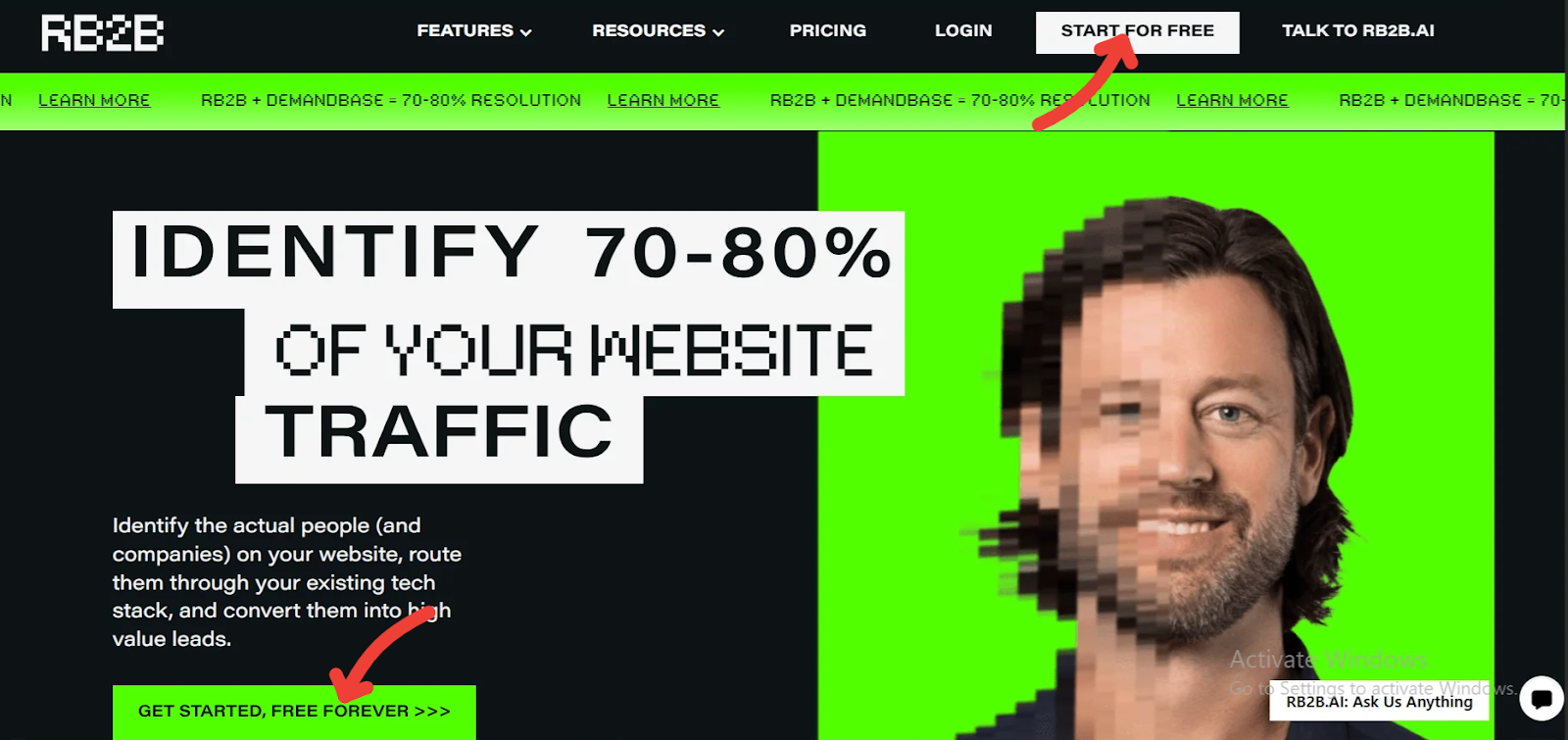
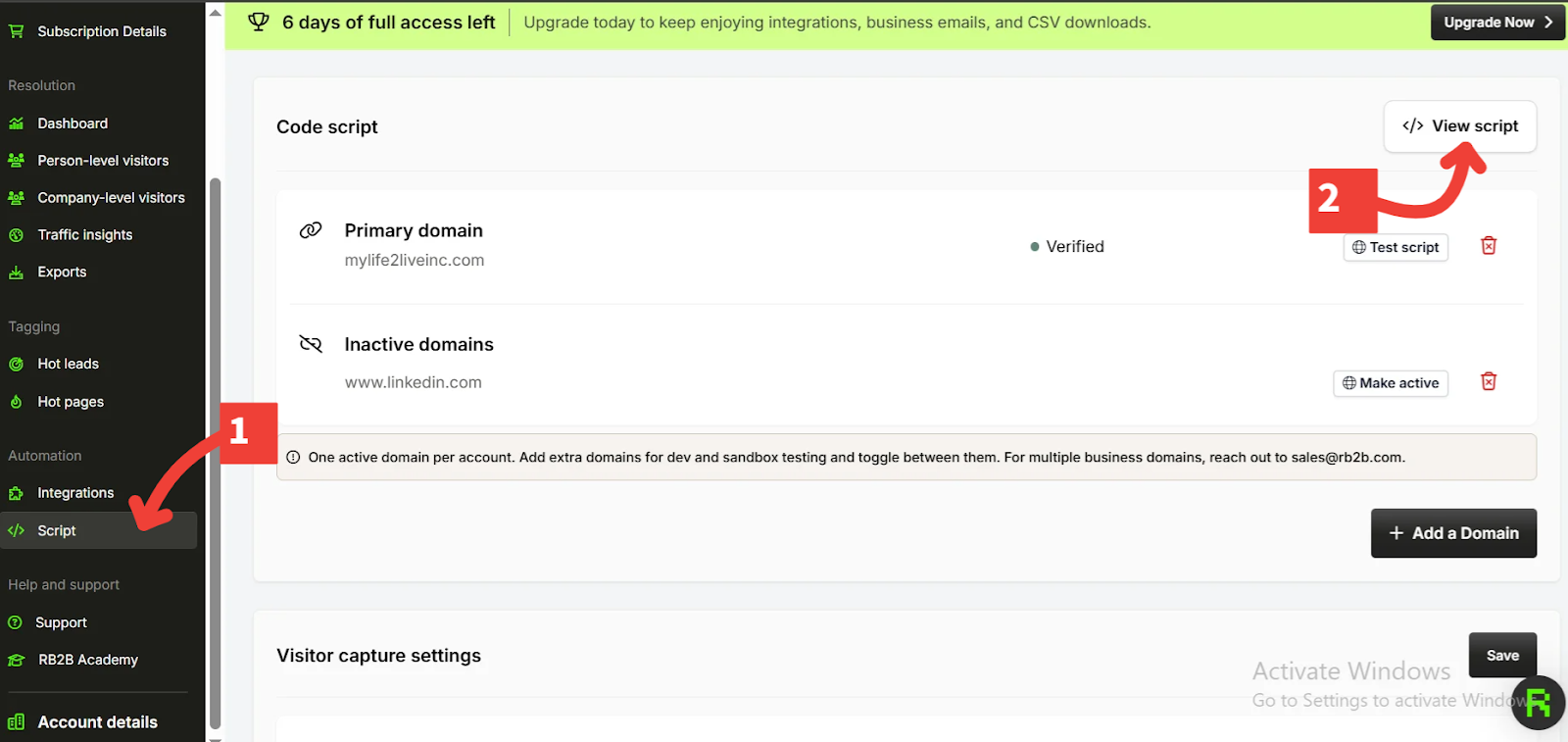
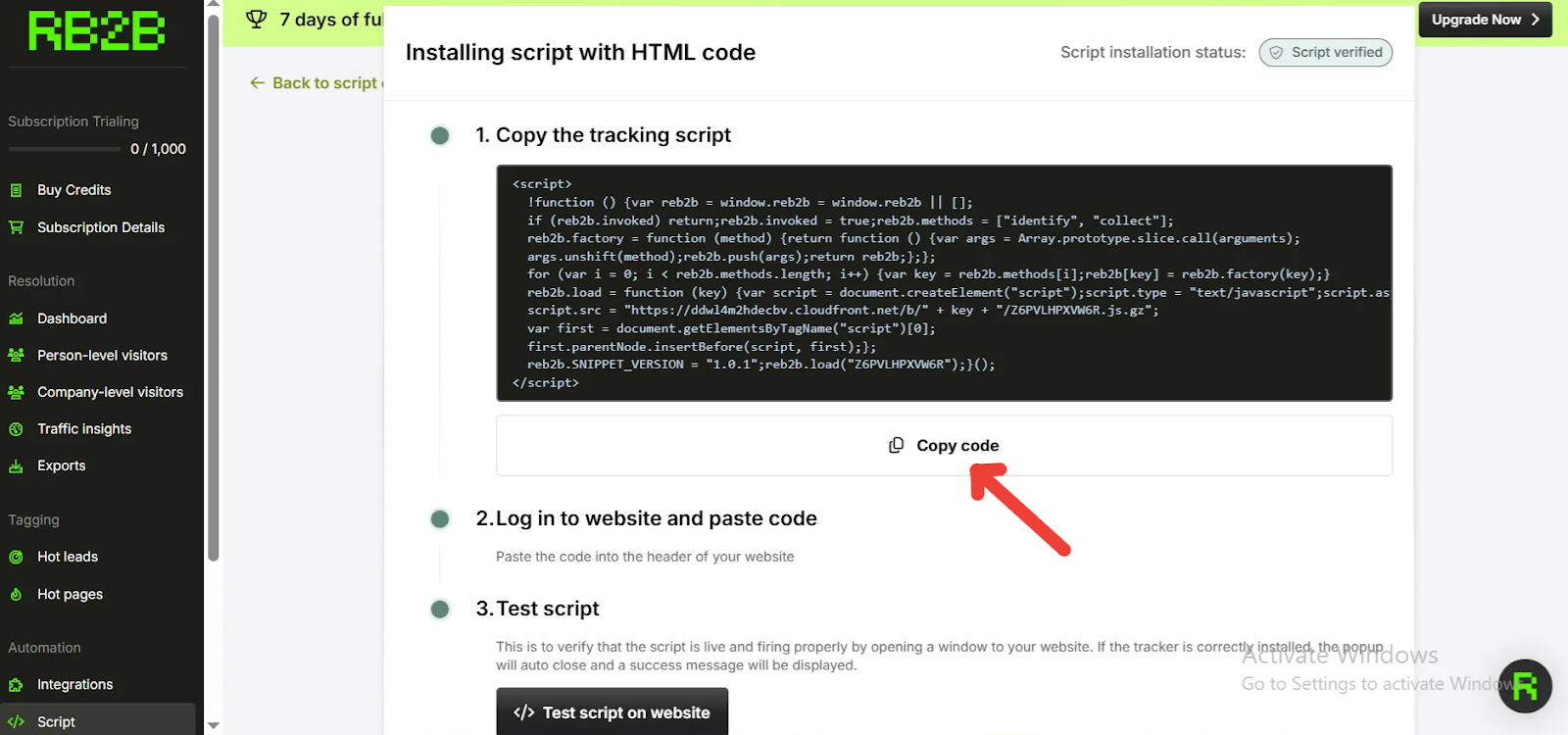
Once installed, RB2B begins capturing visitor data immediately, giving you the foundation to identify high-intent behavior patterns in real time.
Not every page visit signals intent. A visitor on your pricing page means something very different from a click on your blog. RB2B's Hot Pages feature helps you separate casual readers from serious buyers by tracking visits to your most valuable pages.
Here’s how it works;
On your RB2B interface, navigate to Hot Pages to select and monitor your most valuable pages:
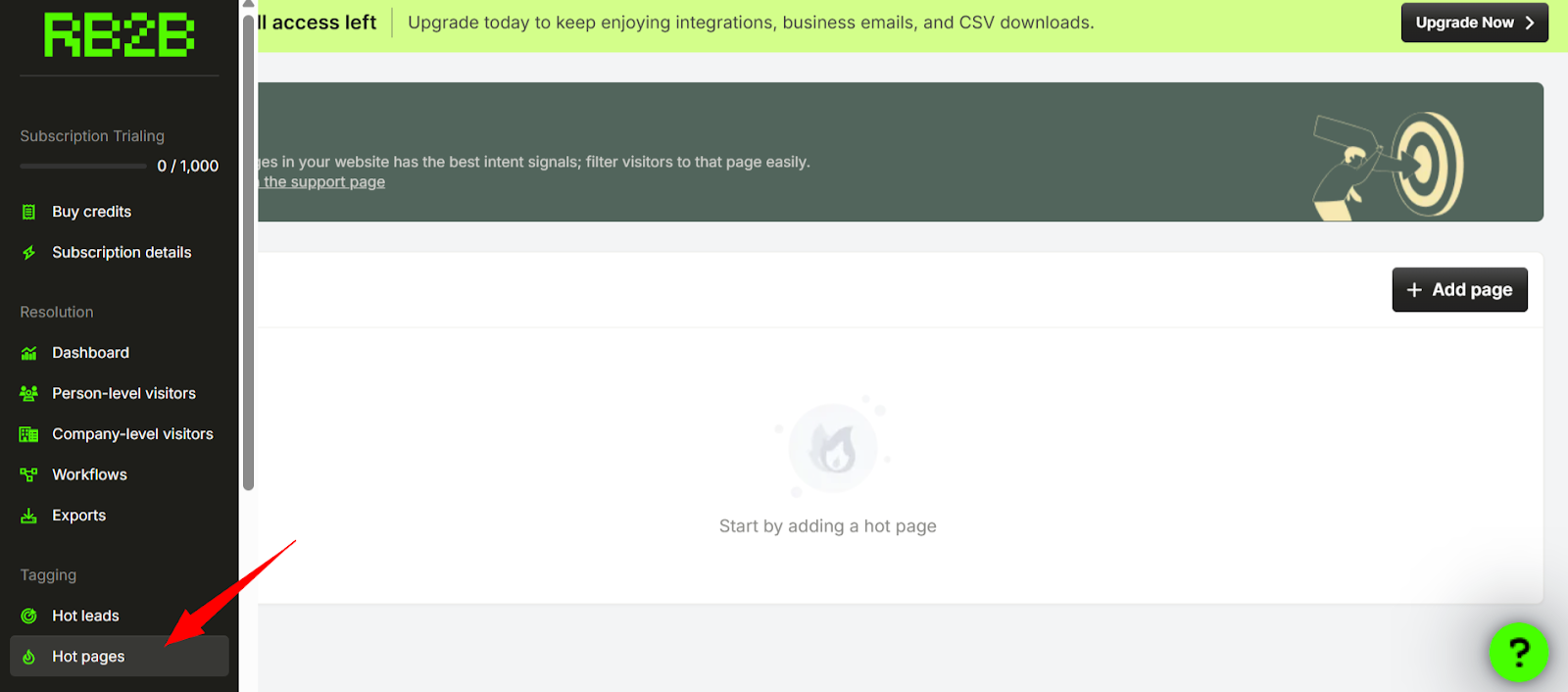
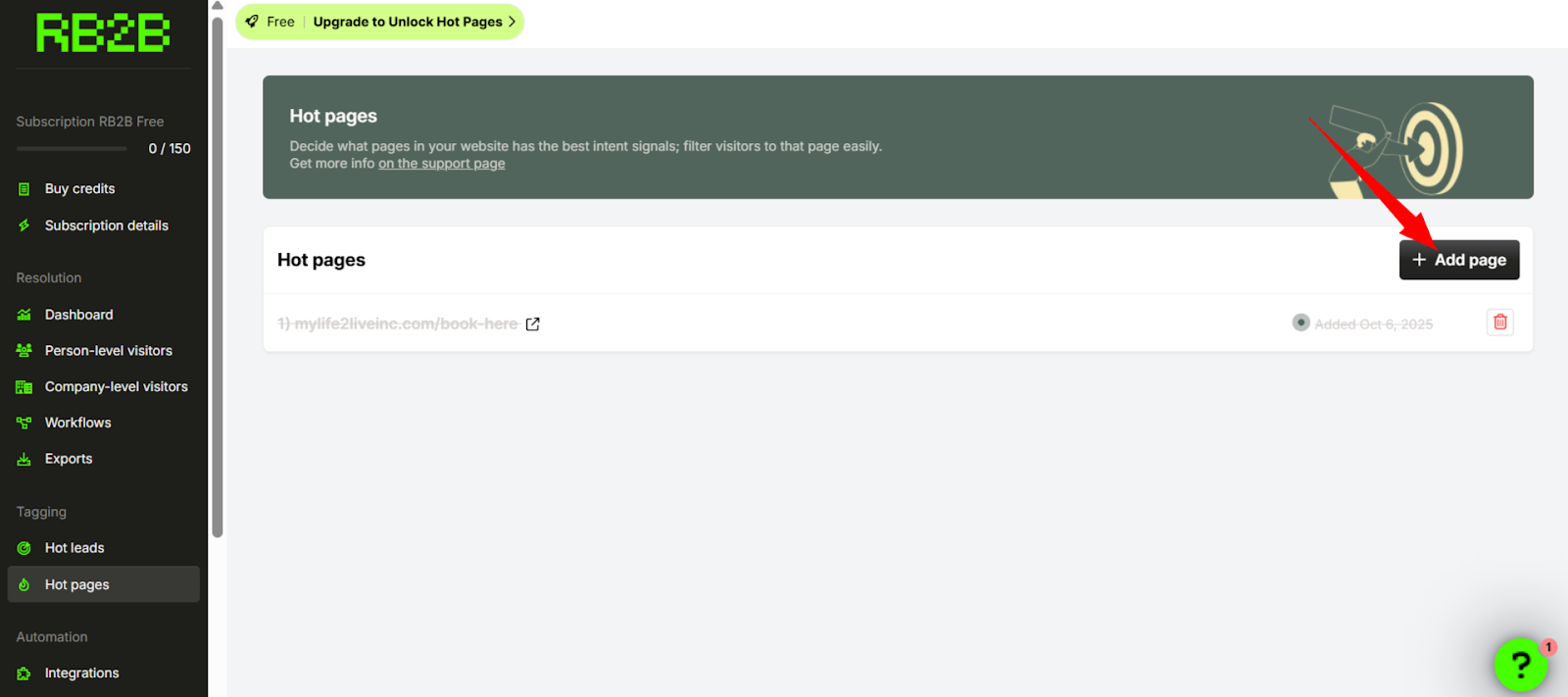
When RB2B identifies a visitor hitting multiple Hot Pages across sessions, you’ve got a clear buying signal. That’s your cue. These are the leads worth immediate outreach: people actively evaluating your solution, not just browsing.
High intent isn't just about behavior; it's also about fit. A VP at a $100M company on your pricing page deserves more attention than an intern at a startup. RB2B's Hot Leads feature combines behavioral signals with firmographic filters to show you only your most qualified prospects.
Here’s how to set it up;
In your RB2B dashboard, go to Hot Leads → Edit Filter to define what constitutes a high-intent lead for your business:
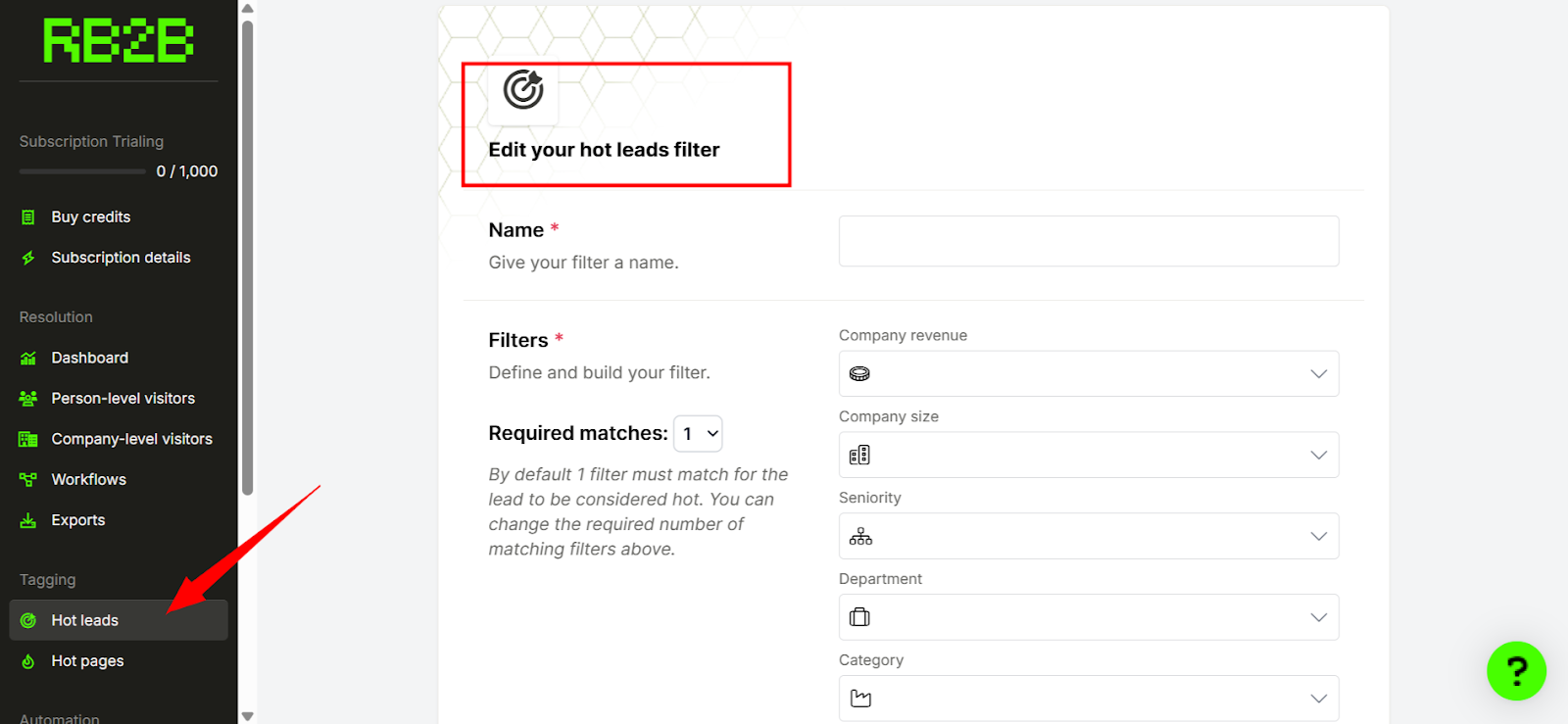
Once saved, RB2B instantly tags every visitor who fits your criteria. These leads appear in your dashboard and connected tools, giving your team real-time access to the people most likely to convert. Learn more about tagging high-intent leads in this guide.
First-time visitors rarely buy. High-intent leads return multiple times, often across several days or weeks, as they research, compare options, and build internal consensus. Repeat visit tracking is one of the strongest predictors of purchase intent.
In your RB2B dashboard, you can:
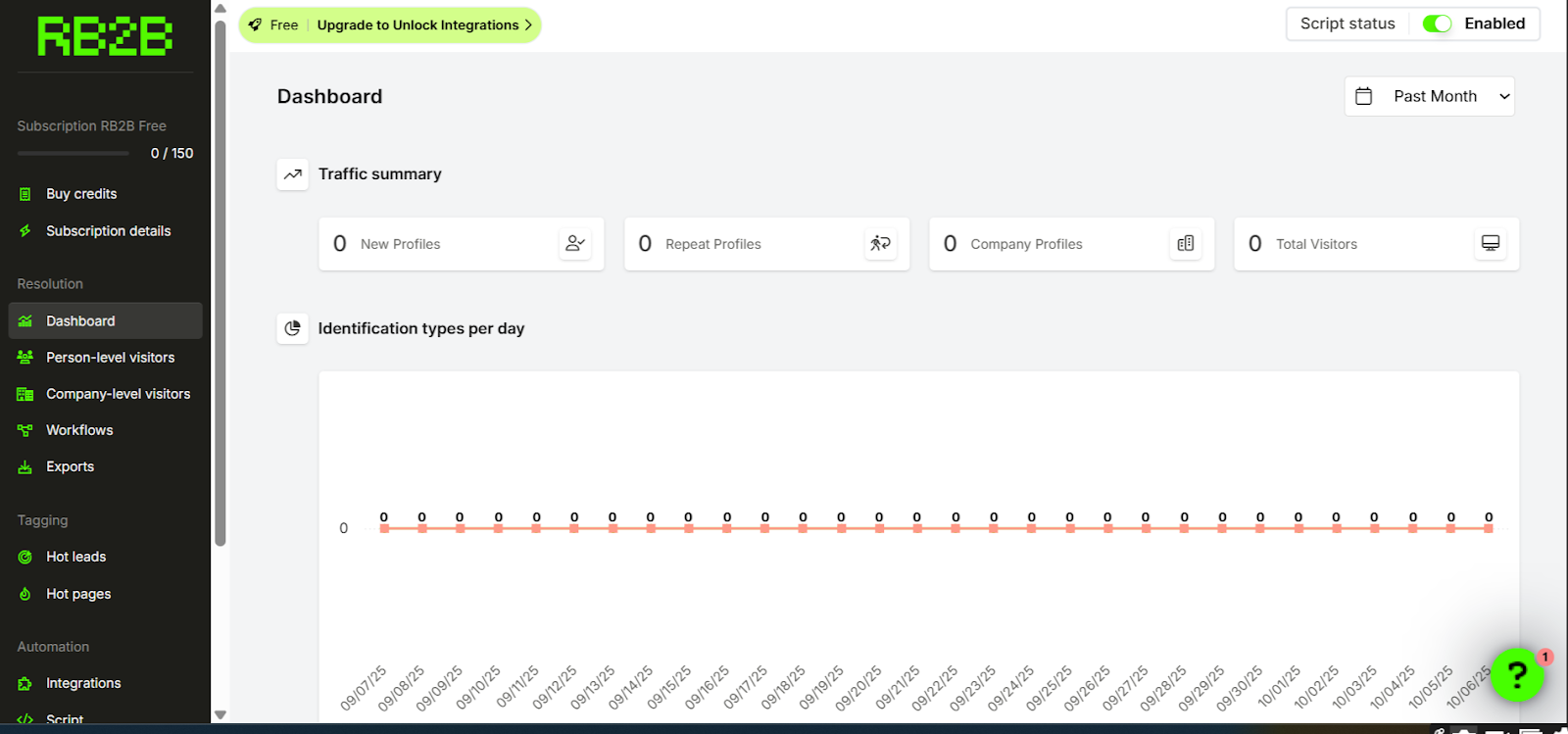
If RB2B shows a visitor coming back three times in five days, diving into product pages and case studies, that’s not random. That’s intent. Have your sales team jump in fast while the interest is hot.
Time tells you who’s serious. High-intent leads don’t just click and bounce; they stay, read, and explore. Session duration and pages per visit show who’s evaluating your solution versus who’s just passing through.
RB2B automatically captures:
If someone spends 15 minutes reviewing case studies, then returns the next day to check pricing and features, that’s clear buying intent. RB2B surfaces these engagement patterns in real time, helping your team focus on leads who’ve shown real interest, not just activity.
Interest is great, but authority closes deals. Not every engaged visitor has buying power. High-intent leads usually hold roles that influence or drive decisions. RB2B's person-level identification reveals job titles and seniority, helping you differentiate between evaluators, influencers, and decision-makers.
When RB2B identifies a visitor, you'll see:
A Director of Sales Operations exploring your pricing page three times is a high-intent lead. An intern downloading a whitepaper? Not so much. With RB2B’s role intelligence, your team can zero in on the people with real influence and authority to move deals forward.
High-intent leads don’t wait, and neither should you. When someone’s actively evaluating your solution, speed is everything. The team that follows up first usually wins. RB2B's real-time notifications ensure your team engages prospects while they're still on your site or immediately after.
Once your tracking script is installed and filters are configured:
When a VP from a target account visits your pricing page, your rep gets a Slack notification within minutes, complete with their LinkedIn profile, company info, and engagement history. That's the moment to reach out, not three days later when the prospect has already spoken with competitors.
Read our Slack integration guide to help you set up Slack notifications.
Manual data entry slows everything down. RB2B fixes that with seamless integrations for HubSpot and Salesforce, pushing high-intent visitors, plus their full engagement history, straight into your CRM.
Here’s how to set it up;
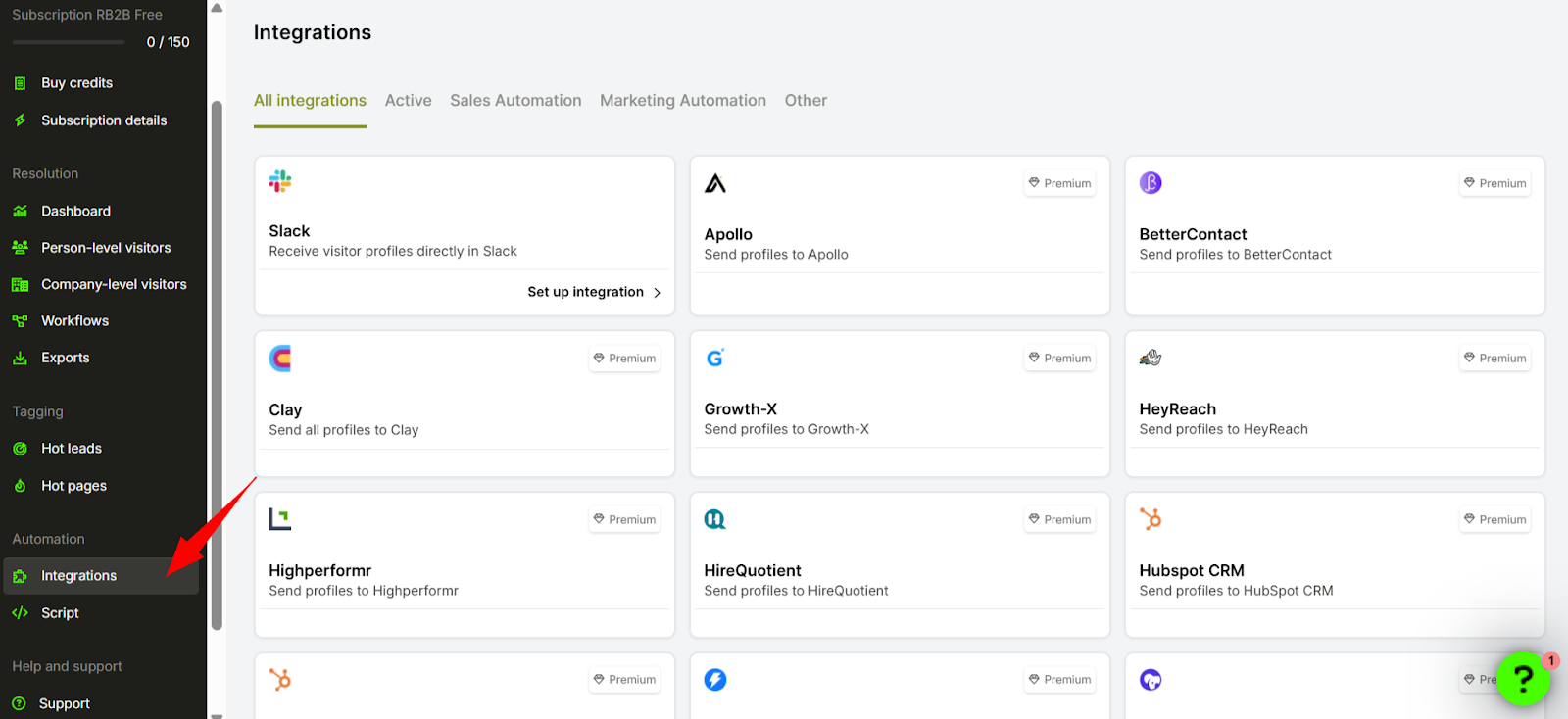
With this integration, your reps can open their CRM and instantly see who visited, what they viewed, and when, ready with the context they need to personalize outreach and close faster. No manual research or data entry delays.
For more insights, read our guide on how to send website visitors to Salesforce and HubSpot.
Your highest-value prospects are already visiting your website. The question is whether you can identify them before they leave.
RB2B reveals who's on your site, what they care about, and when they're ready to buy, giving your sales team the intelligence to engage the right people at the perfect moment.
Stop treating all traffic the same and start focusing on the visitors who actually matter. Get started with RB2B for free today.
Alert your reps, start automated outreach, and add to lead score in under five minutes.

