Discover how to automatically uncover anonymous website visitors with RB2B’s person-level identification technology and seamlessly push their full profiles into Salesforce. This enables your sales team to engage leads in real time and activate automated sales workflows while prospects are still active on your site.
For most B2B revenue teams, getting anonymous website traffic into Salesforce fast enough to matter feels impossible. By the time your SDRs figure out who visited what, the buyer’s gone—and so is their intent. Manual lead capture methods miss high-intent visitors every day, especially those from key accounts. That’s pipeline leaking before it even has a chance to form.
In this RB2B article, we’re going to explain exactly how to identify your website visitors and push them to Salesforce in real-time, before they bounce.
But first…
At RB2B, we’ve helped hundreds of B2B revenue teams push real-time visitor data directly into Salesforce, automatically, accurately, and fast.
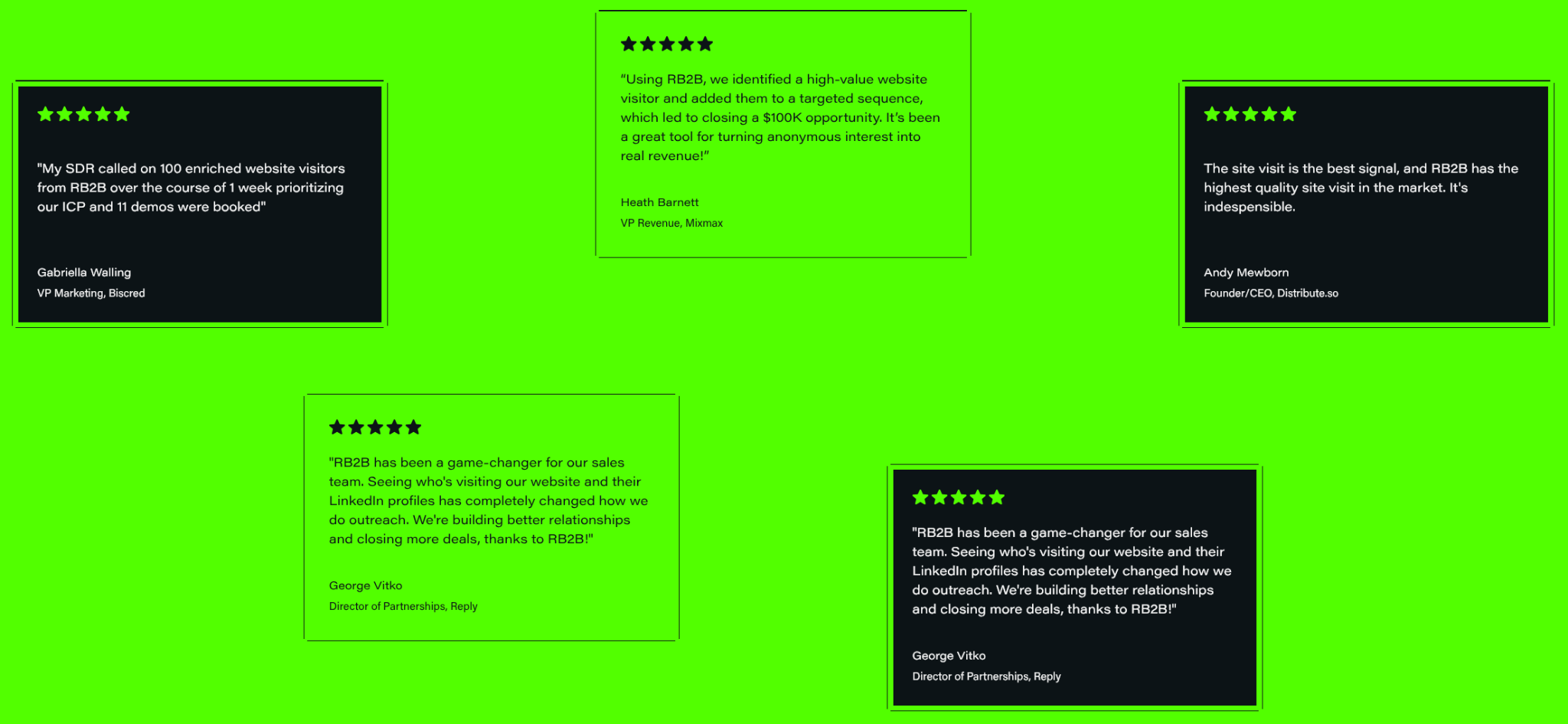
We know exactly where teams get stuck: clunky integrations, vague data, and missed timing. Our platform delivers rich visitor profiles, complete with LinkedIn links and job titles, straight to sales reps within minutes of a page view. We’ve seen what works, what breaks, and how to build workflows that actually drive pipeline.
At its core, sending website visitors to Salesforce means turning anonymous pageviews into actionable CRM records automatically. Instead of waiting for someone to fill out a form, you identify who’s browsing your site (name, title, company, LinkedIn profile), then push that data straight into Salesforce.
From there, you can trigger lead scoring, notify your reps, kick off outreach workflows, and track how specific prospects are engaging with your site.
RB2B makes it easy to identify the real people visiting your website and push their data straight into Salesforce, fast, accurate, and actionable.
Follow these steps to capture high-intent visitors before they bounce and turn anonymous traffic into pipeline.
Start by creating your RB2B account to unlock real-time visitor identification and rich profile data.
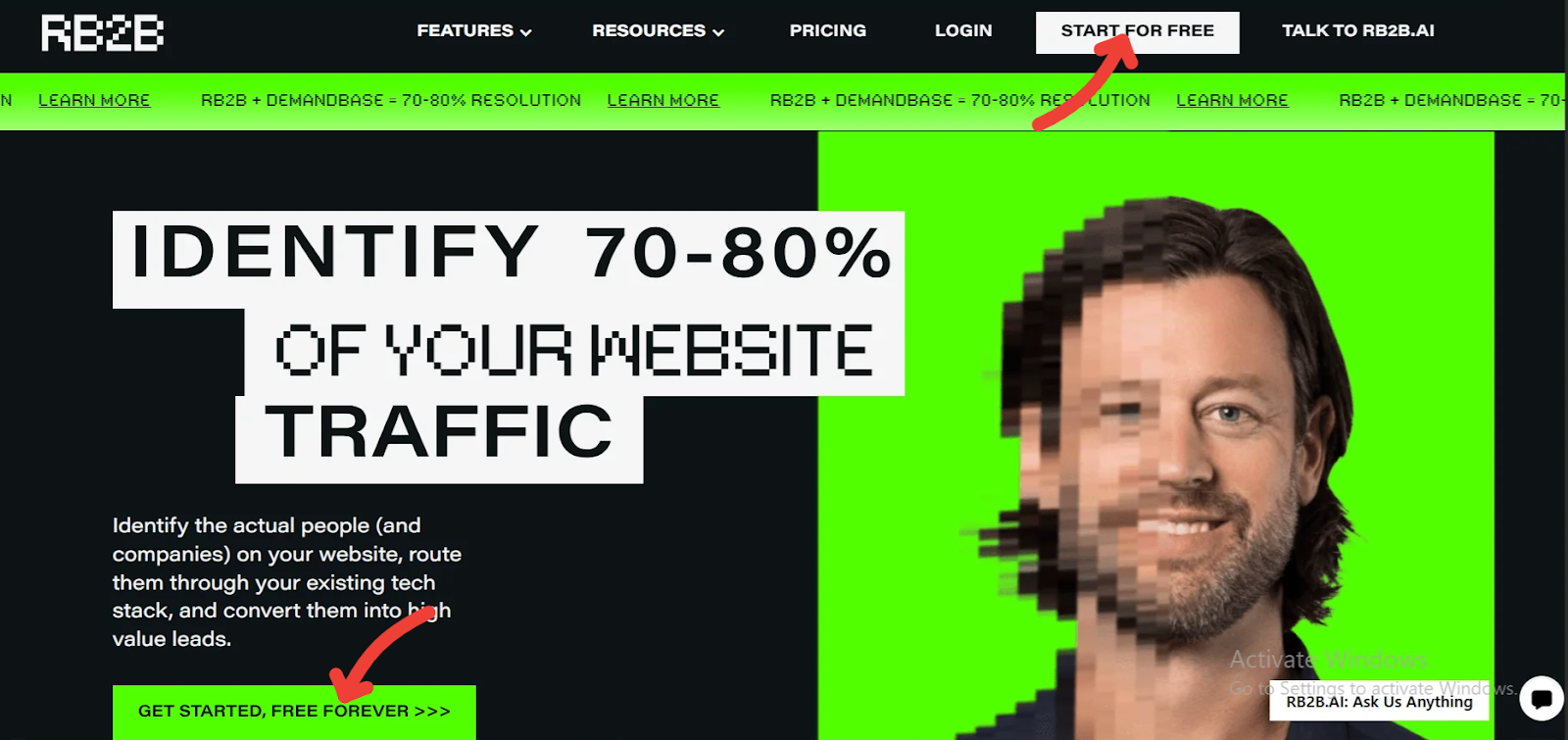
What happens after signup:
Next, install RB2B’s lightweight tracking pixel to start identifying visitors.
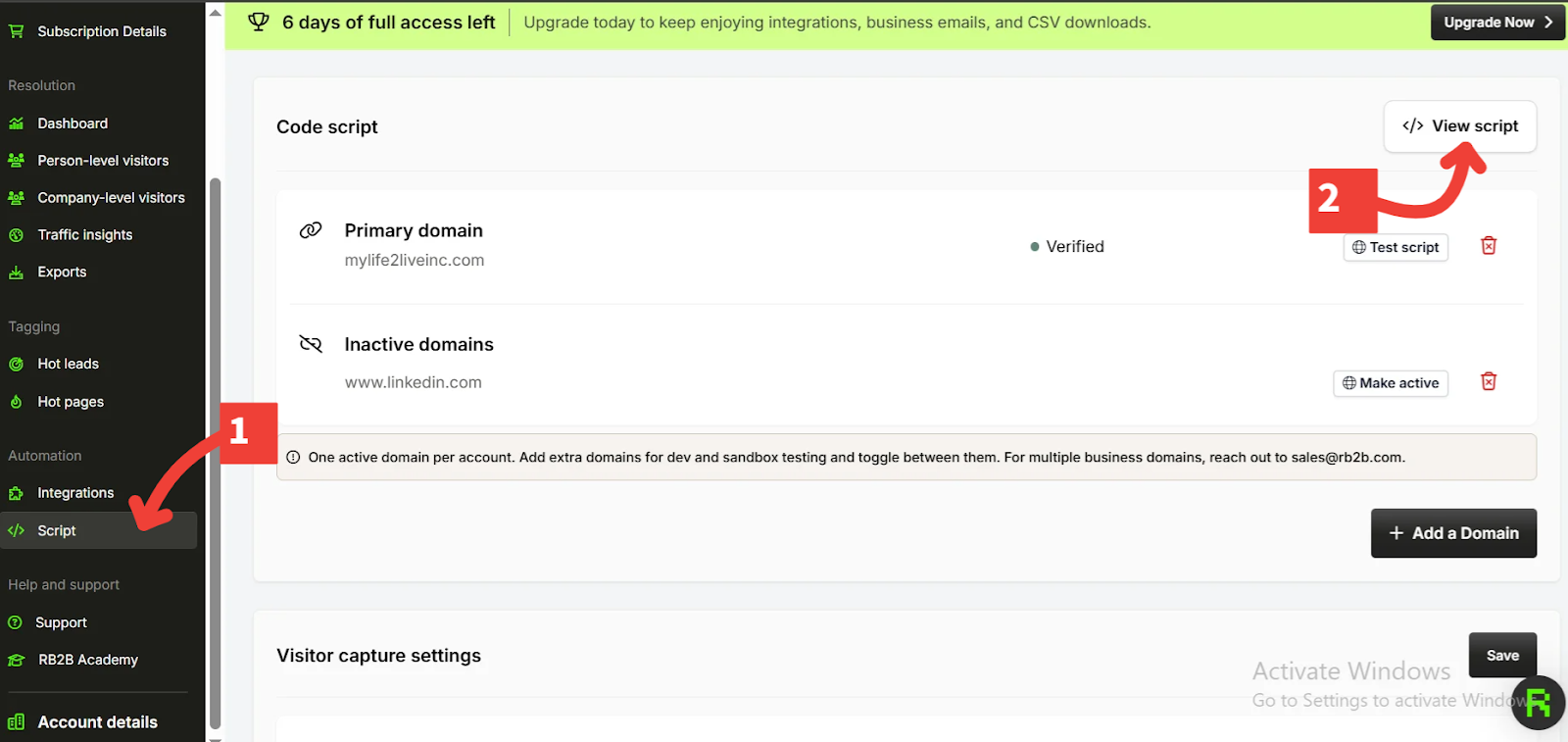
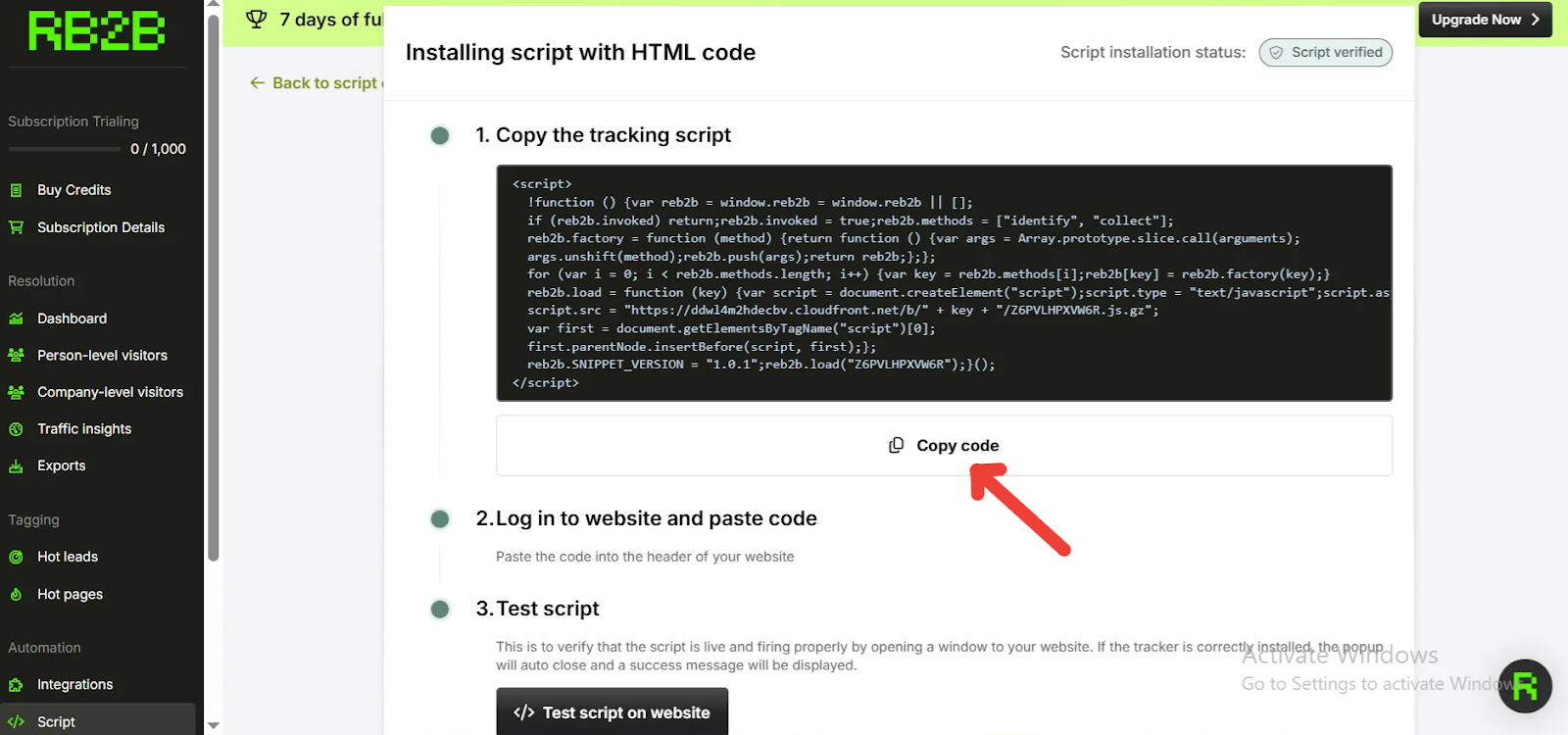
RB2B’s pixel loads asynchronously, so it won’t affect site performance. It also prioritizes U.S.-based traffic for GDPR compliance while optimizing match rates.
To verify installation, visit your website and check the RB2B dashboard within 5-10 minutes, you should see your visit recorded (if your IP is trackable).
Next, connect RB2B to Salesforce using the built-in integration.
In your RB2B dashboard:
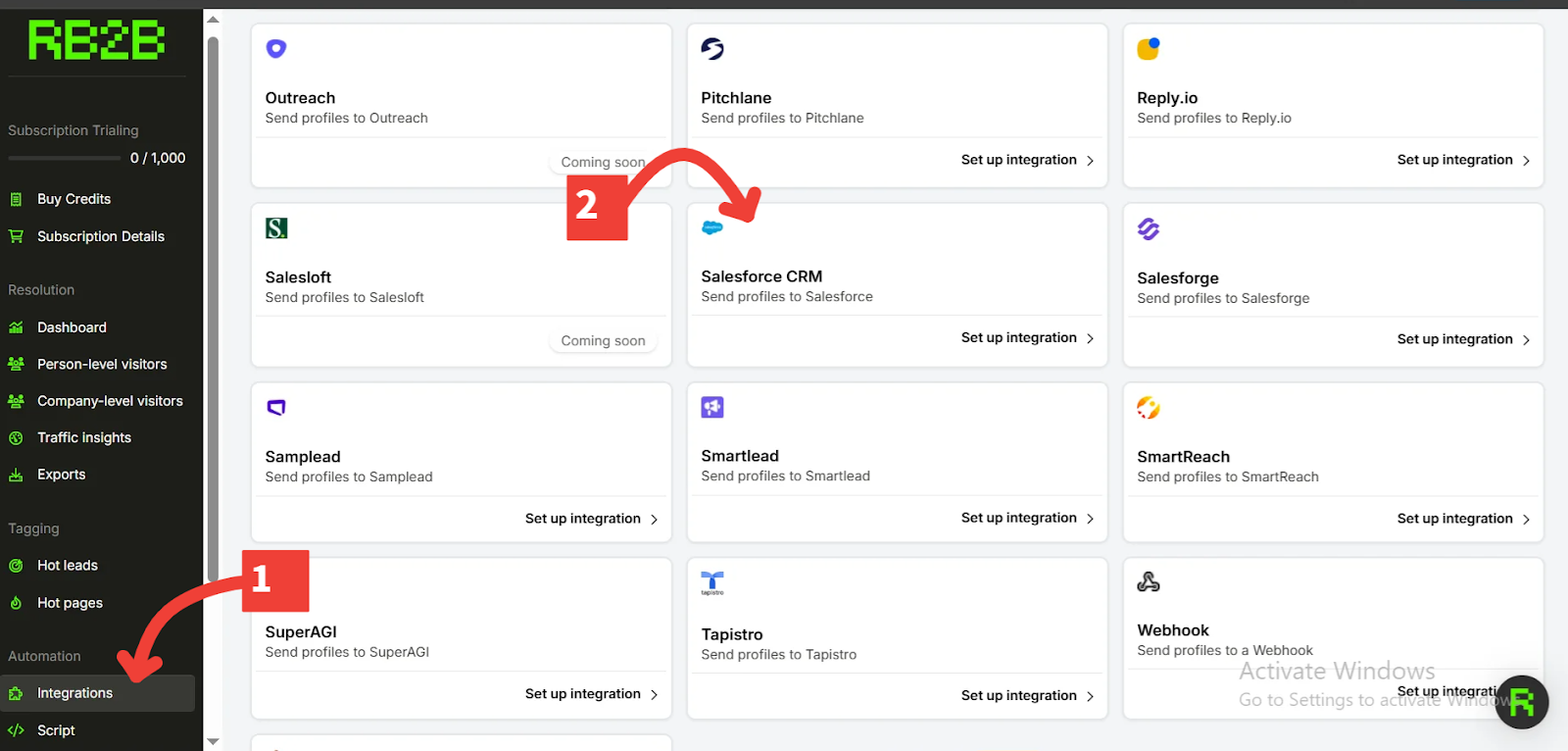
Now configure your sync settings:
To test: have coworkers visit your site from different locations. You should see full profiles appear in both RB2B and Salesforce almost instantly.
Use RB2B’s lead scoring and page tracking features to prioritize your best prospects.
In your RB2B settings:
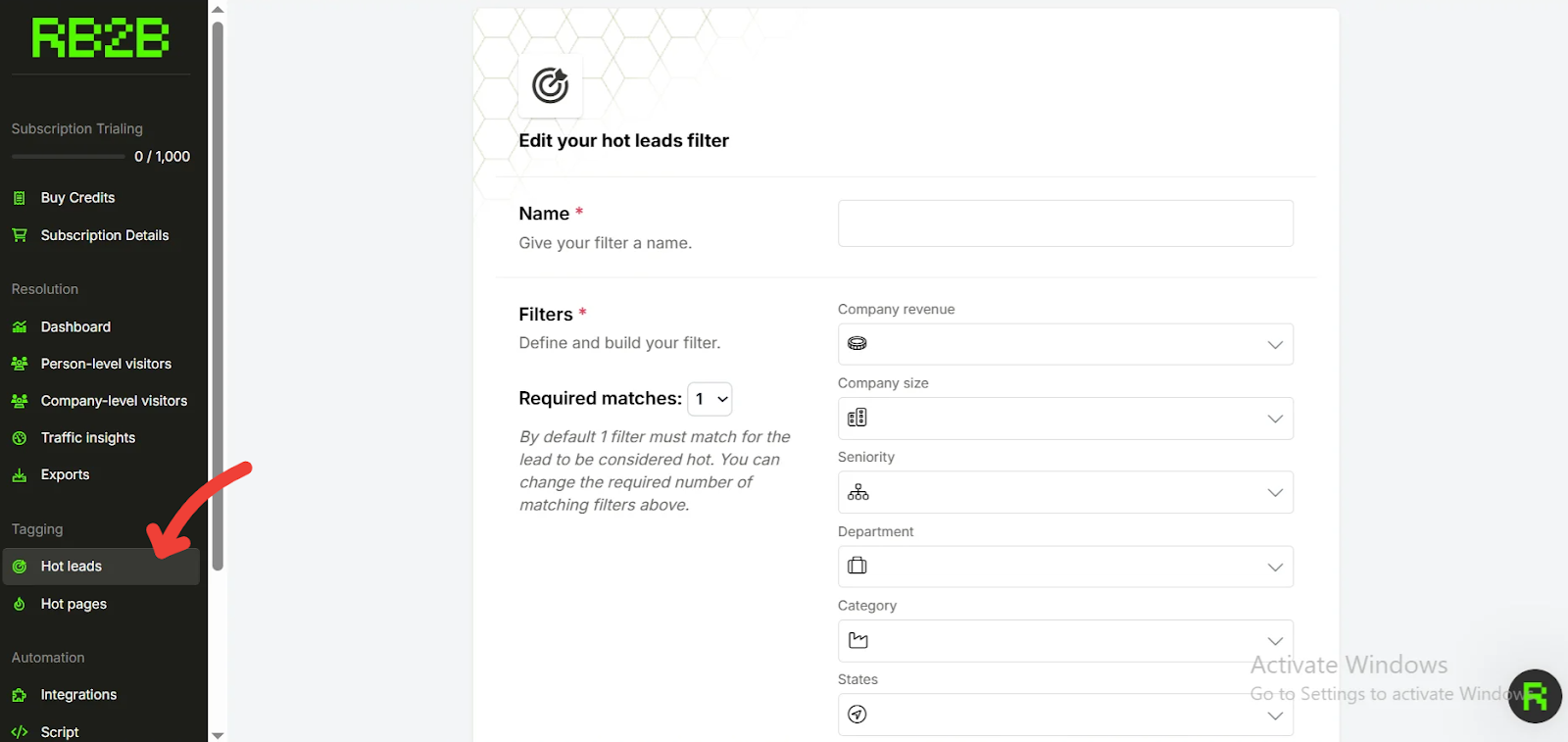
Then set up Hot Pages:
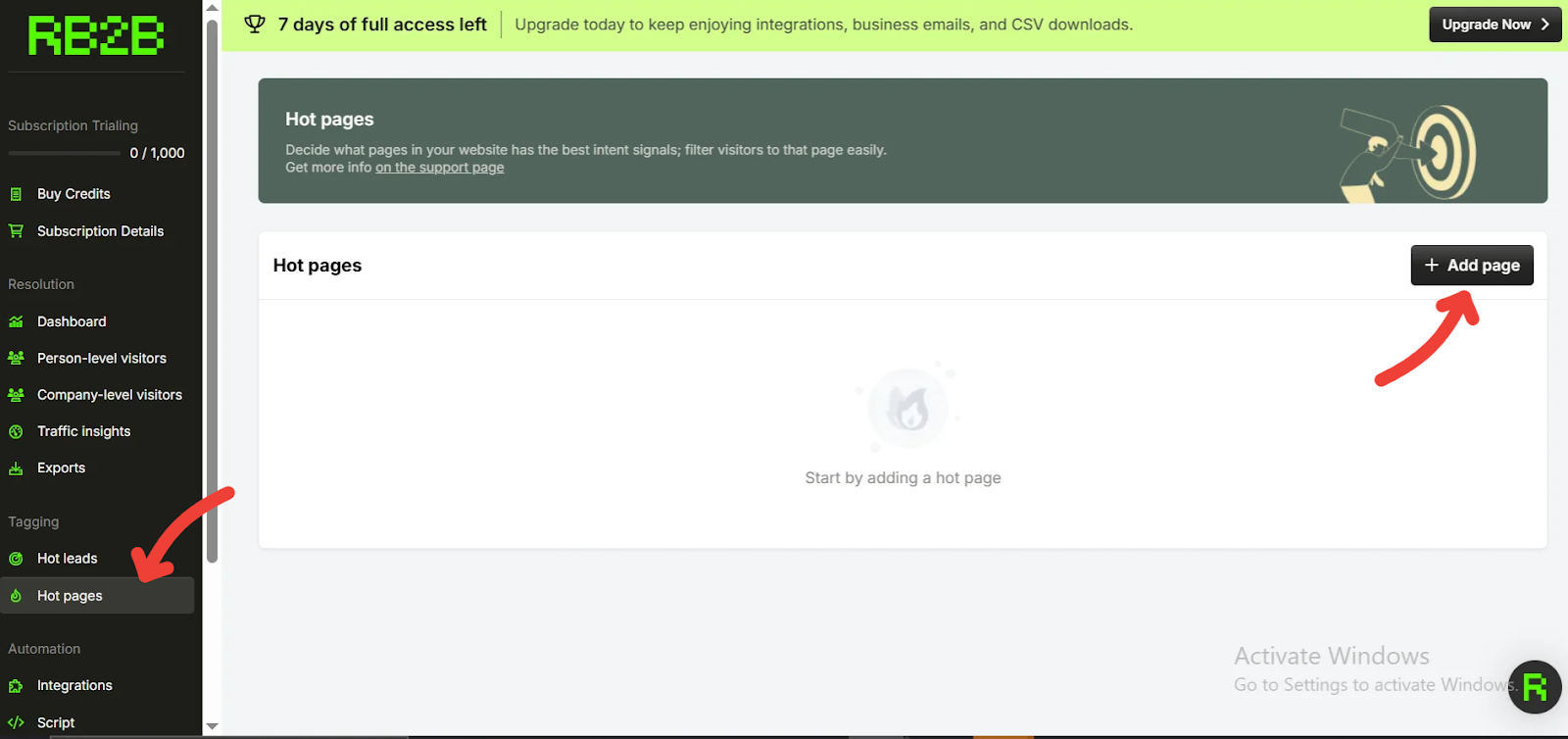
Configure your Hot Leads categories to trigger different sales actions:
Sync “Hot Lead” properties to Salesforce — so sales reps can instantly identify priority prospects with no extra research.
Now automate lead flow using Salesforce workflows or tools like Salesforce Process Builder or Flow.
Start by creating a workflow that enrolls new RB2B-identified visitors.
Use an enrollment trigger like:
"RB2B First Visit Date is known" or "Pages Viewed > X".
Add these actions:
You can also create variations based on page engagement:
Since RB2B tracks repeat visits, you can also build workflows that dynamically adjust based on prospect re-engagement (a key buying signal).
And don’t forget to update lead scores, so reps always know who to prioritize.
For maximum impact, configure real-time alerts, so your reps are notified the second qualified visitors are active.
Use RB2B’s native Slack or Teams integrations to send alerts to sales channels. Include:
Set alert filters carefully, so you get signal, not noise.
Examples:
Also, configure repeat visitor alerts, prospects returning to your site often signal readiness to buy.
Enable mobile notifications, so sales reps can respond even on the go.
RB2B turns anonymous website visitors into live, qualified leads in Salesforce.
By combining real-time identification, person-level data, behavioral intelligence, and Salesforce automation, RB2B gives your team the tools to connect with prospects at the right moment.
With RB2B, your website becomes an engine for lead generation, turning hidden traffic into actionable sales conversations.
Ready to turn your anonymous visitors into customers? Book a demo today!
Alert your reps, start automated outreach, and add to lead score in under five minutes.

