Learn how to automatically identify anonymous website visitors using RB2B’s person-level identification technology and send their complete profiles directly into HubSpot. This empowers your sales team to instantly engage leads and trigger automated nurturing workflows while your prospects are still live on your site.
If you’re using HubSpot, you’ve probably felt the frustration of anonymous website visitors slipping away without leaving contact info. HubSpot is powerful for managing known leads, but it struggles to capture who’s actually browsing your site in real time, meaning your sales team misses out on engaging hot prospects before they disappear.
In this RB2B article, we’ll walk you through a simple, step-by-step guide to sending website visitors directly to HubSpot. You’ll learn how to identify and capture visitor data seamlessly, trigger workflows that alert your reps, and automate outreach.
But first…
At RB2B, we’ve helped hundreds of B2B revenue teams push real-time visitor data directly into HubSpot, automatically, accurately, and fast.
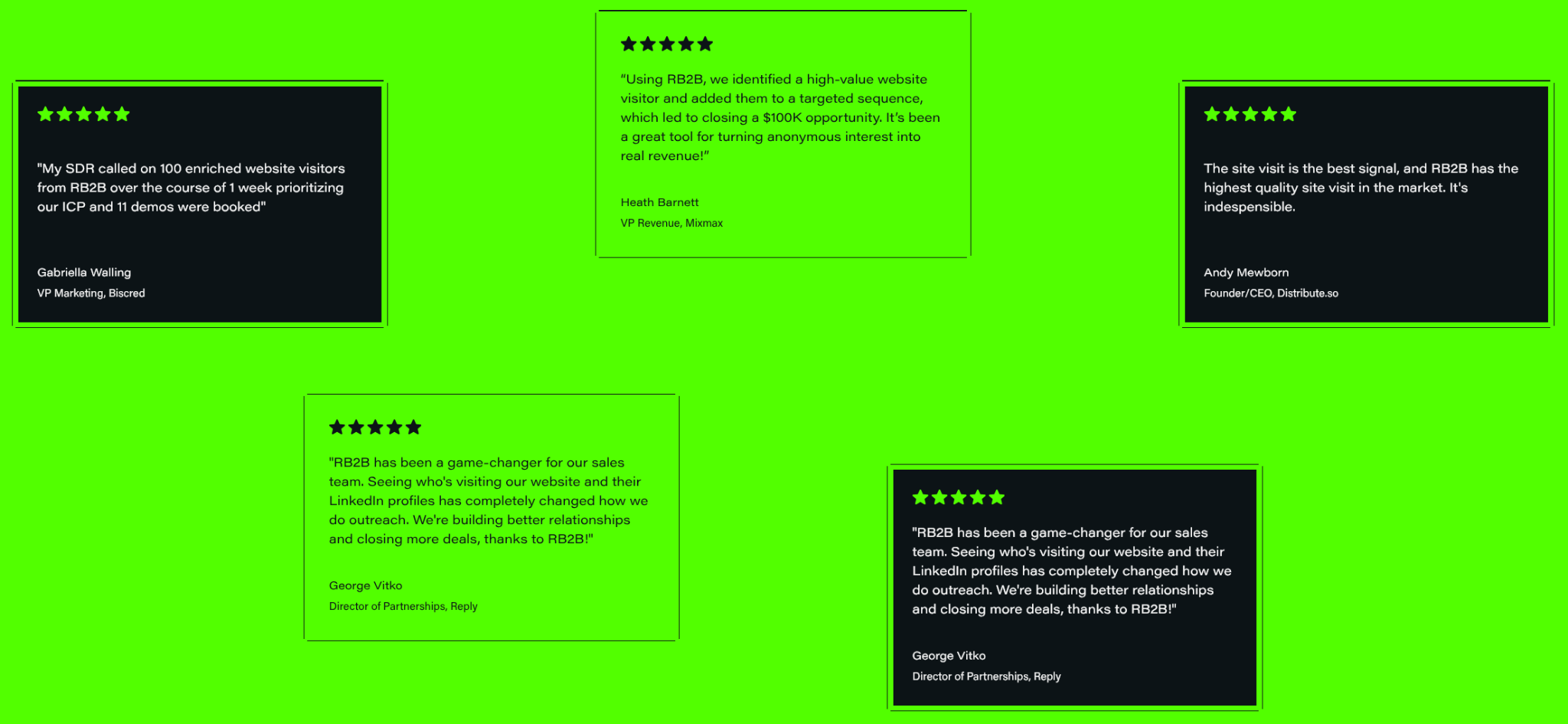
We know exactly where teams get stuck: clunky integrations, vague data, and missed timing. Our platform delivers rich visitor profiles, complete with LinkedIn links and job titles, straight to sales reps within minutes of a page view. We’ve seen what works, what breaks, and how to build workflows that actually drive pipeline.
Sending website visitors to HubSpot means capturing information about the people who visit your site, even if they don’t fill out a form or contact you directly, and automatically pushing that data into your HubSpot CRM. This process helps turn anonymous visitors into identifiable leads by matching their browsing behavior with contact details like job titles, companies, and email addresses.
By doing this, your sales and marketing teams gain real-time visibility into who is engaging with your website. HubSpot can then trigger workflows to alert reps, update lead scores, and start personalized outreach.
We created RB2B to make it easy to turn anonymous website traffic into fully enriched, sales-ready leads, automatically synced into HubSpot.
Here’s how to set it up.
Before you can begin identifying key decision-makers, you'll need to create your RB2B account. The signup is quick and hassle-free, giving you instant access to explore the platform.
Steps to Get Started:
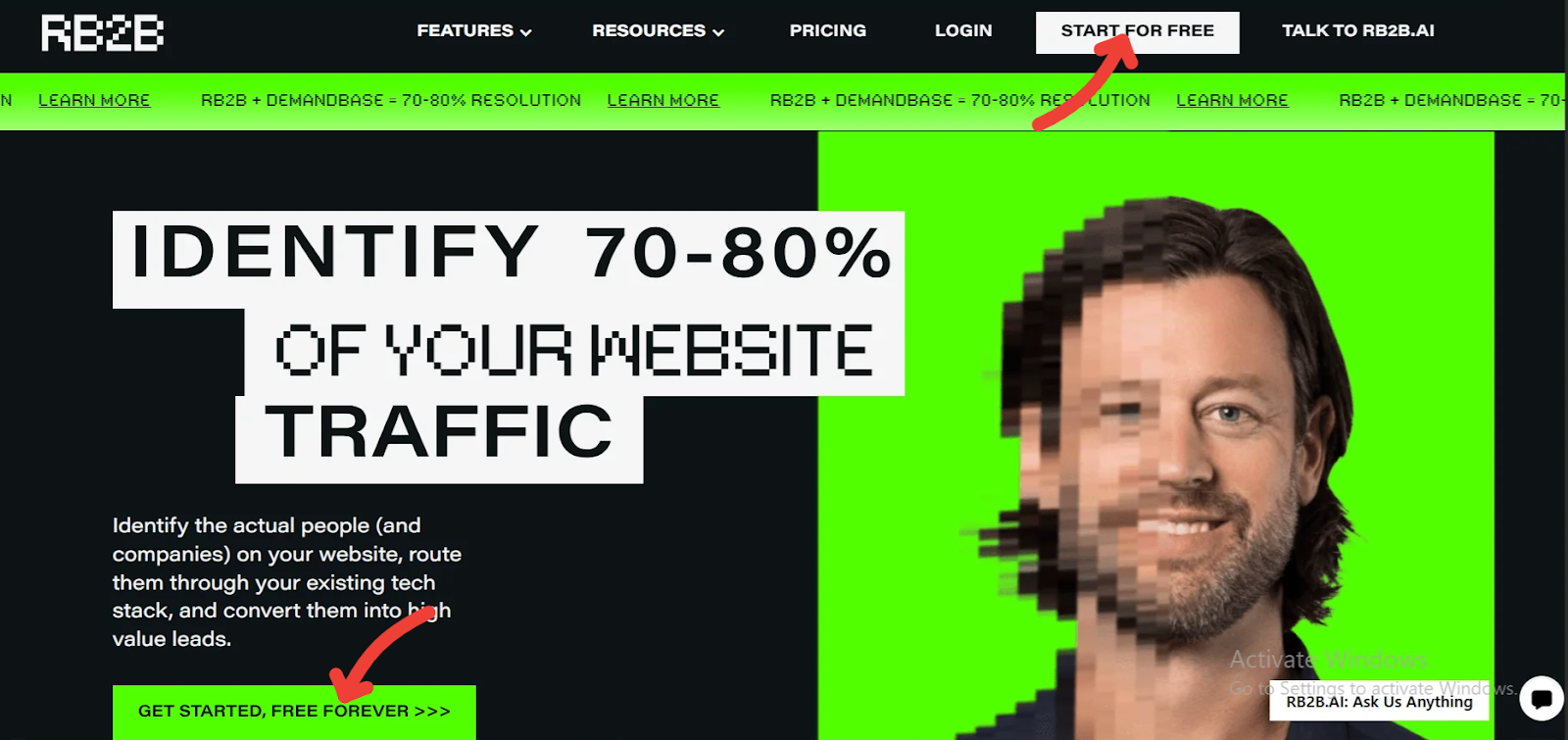
What Happens After Signup:
The tracking pixel is what powers RB2B’s real-time visitor identification. It’s lightweight, loads asynchronously, and won’t slow down your site.
To install:
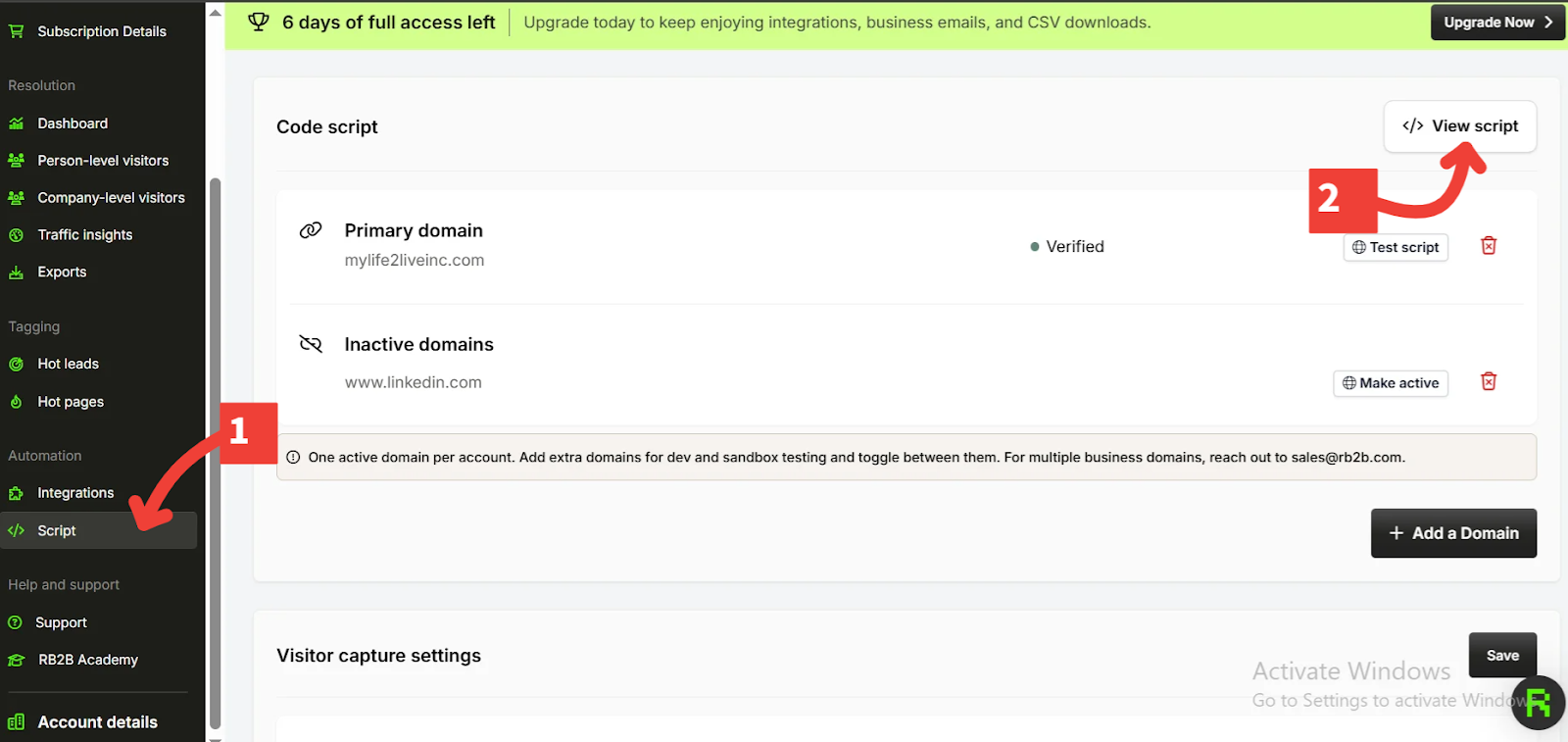
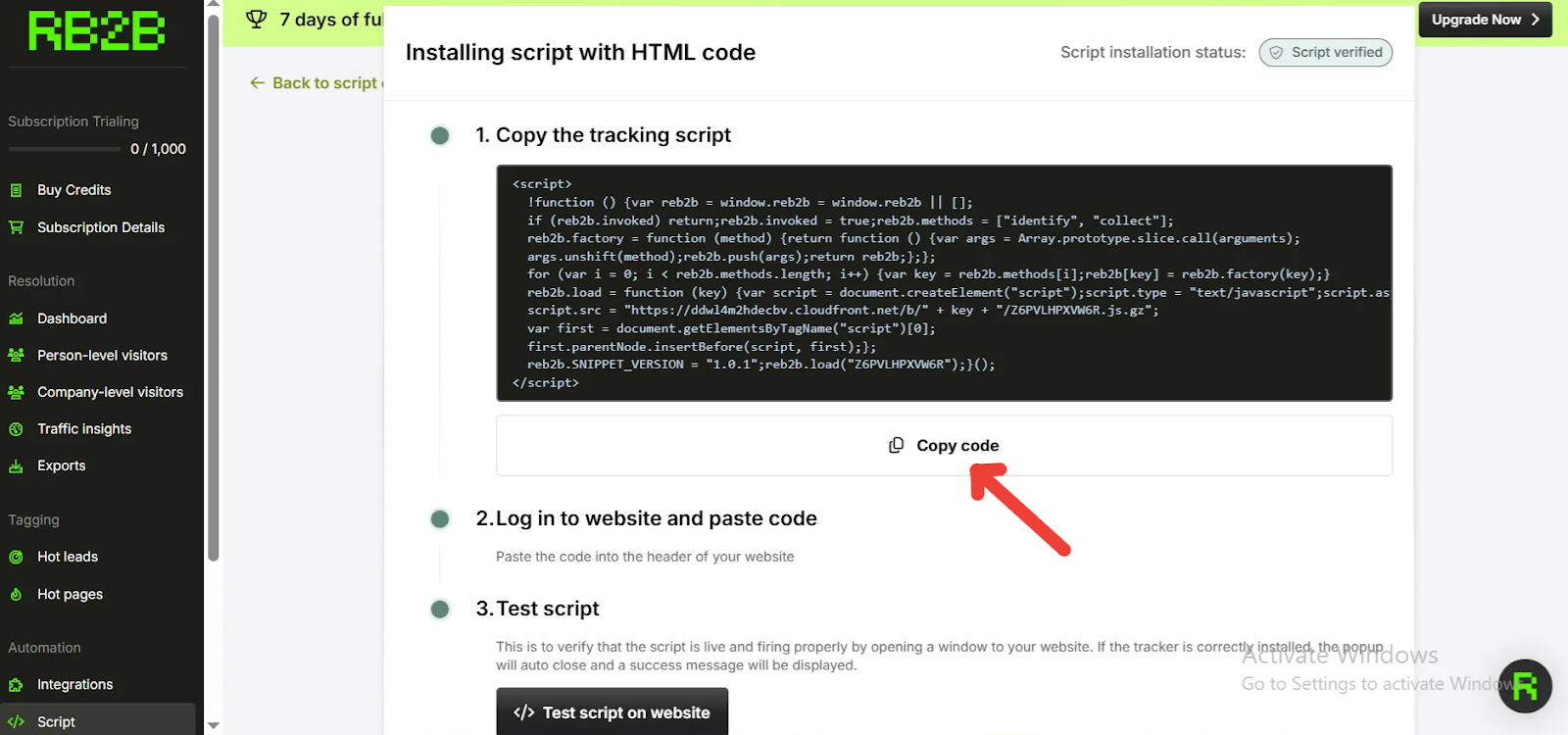
RB2B’s pixel loads asynchronously, so it won’t affect site performance. It also prioritizes U.S.-based traffic for GDPR compliance while optimizing match rates.
To verify installation, visit your website and check the RB2B dashboard within 5-10 minutes, you should see your visit recorded (if your IP is trackable).
Next, link RB2B to HubSpot using the built-in integration.
In your RB2B dashboard:
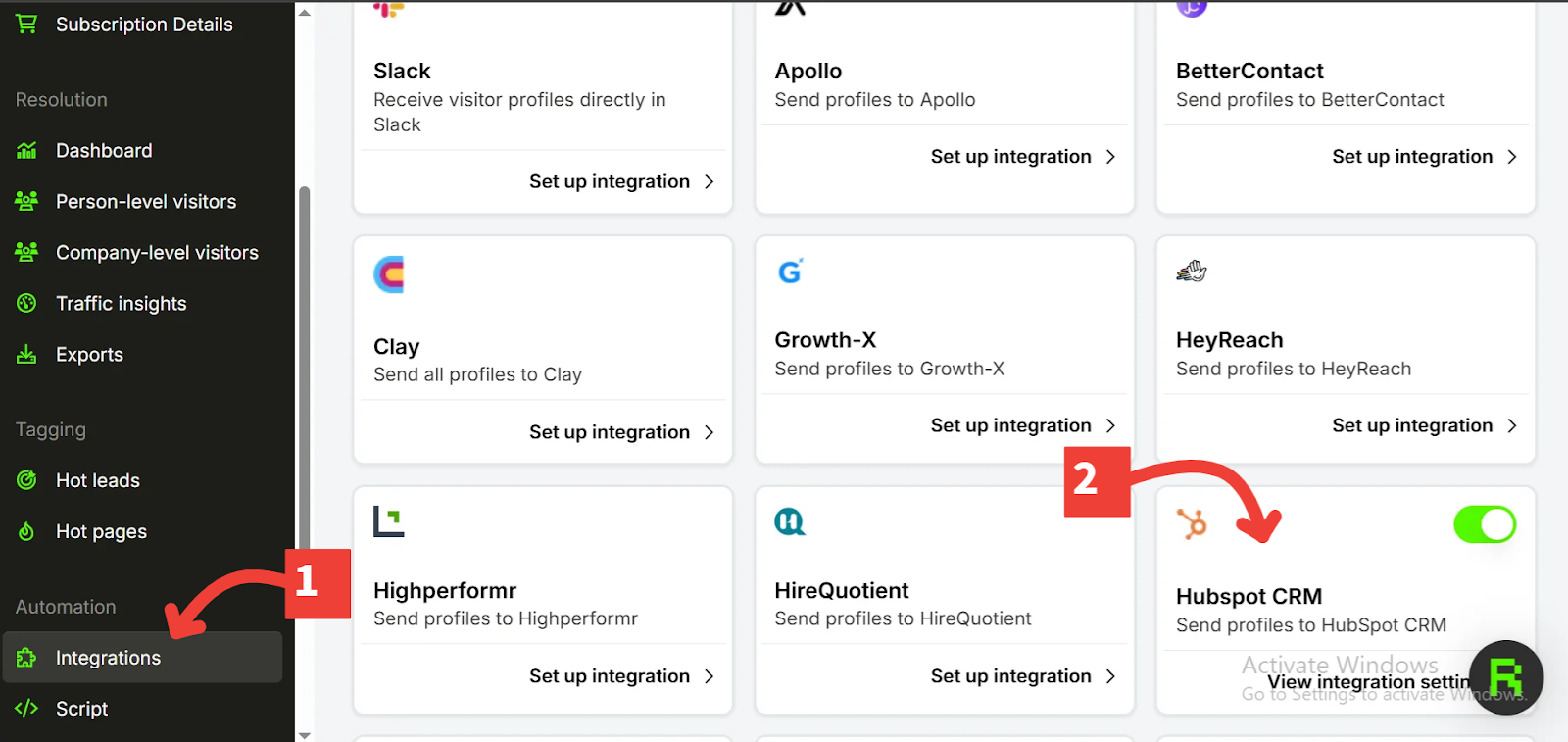
Configure Your Sync Settings
Pro Tip: Test it by having teammates visit your site from different locations. You’ll see complete profiles appear in RB2B and HubSpot almost instantly.
RB2B’s Hot Leads and Hot Pages features help prioritize your outreach based on who’s visiting—and what they’re engaging with.
In your RB2B settings:
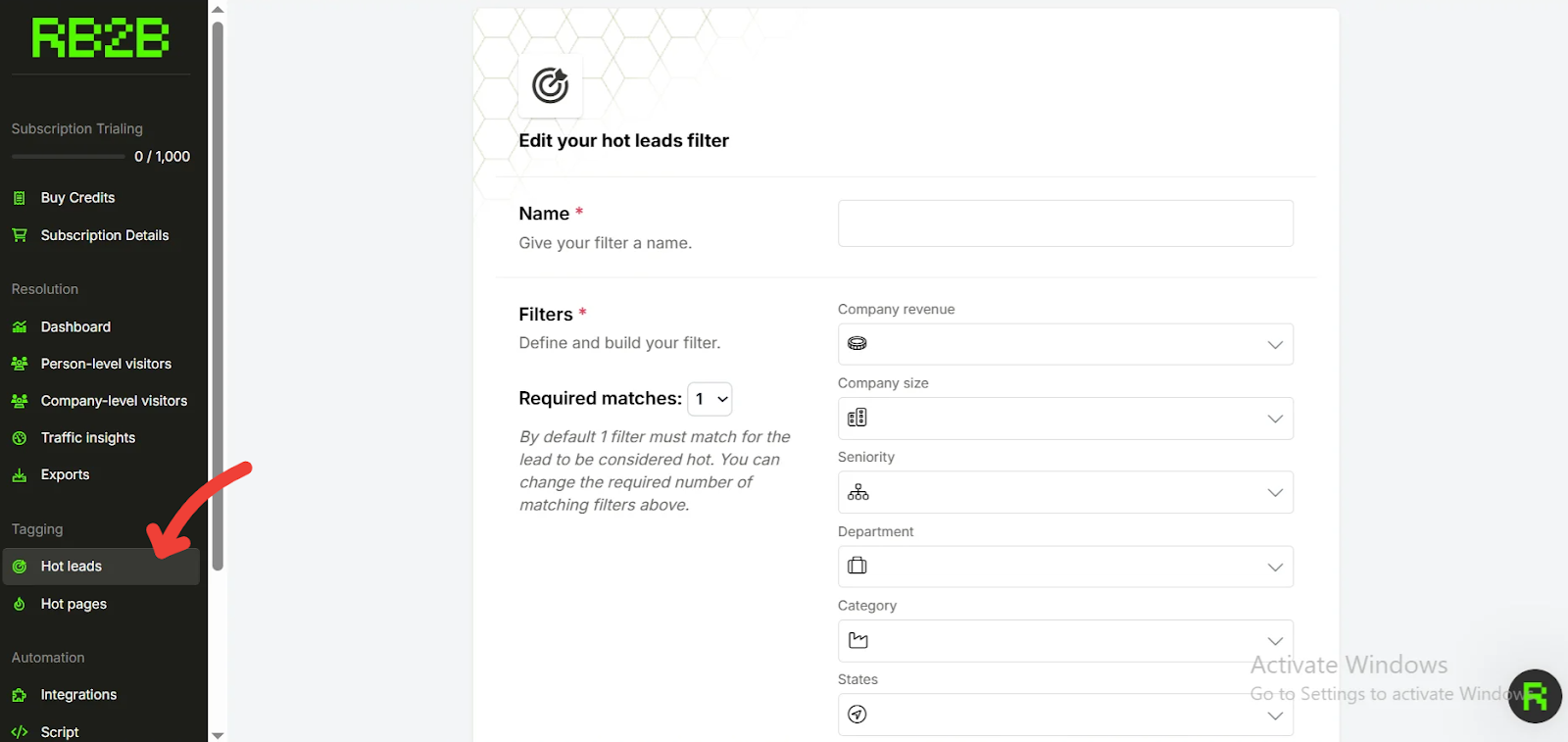
Then set up Hot Pages:
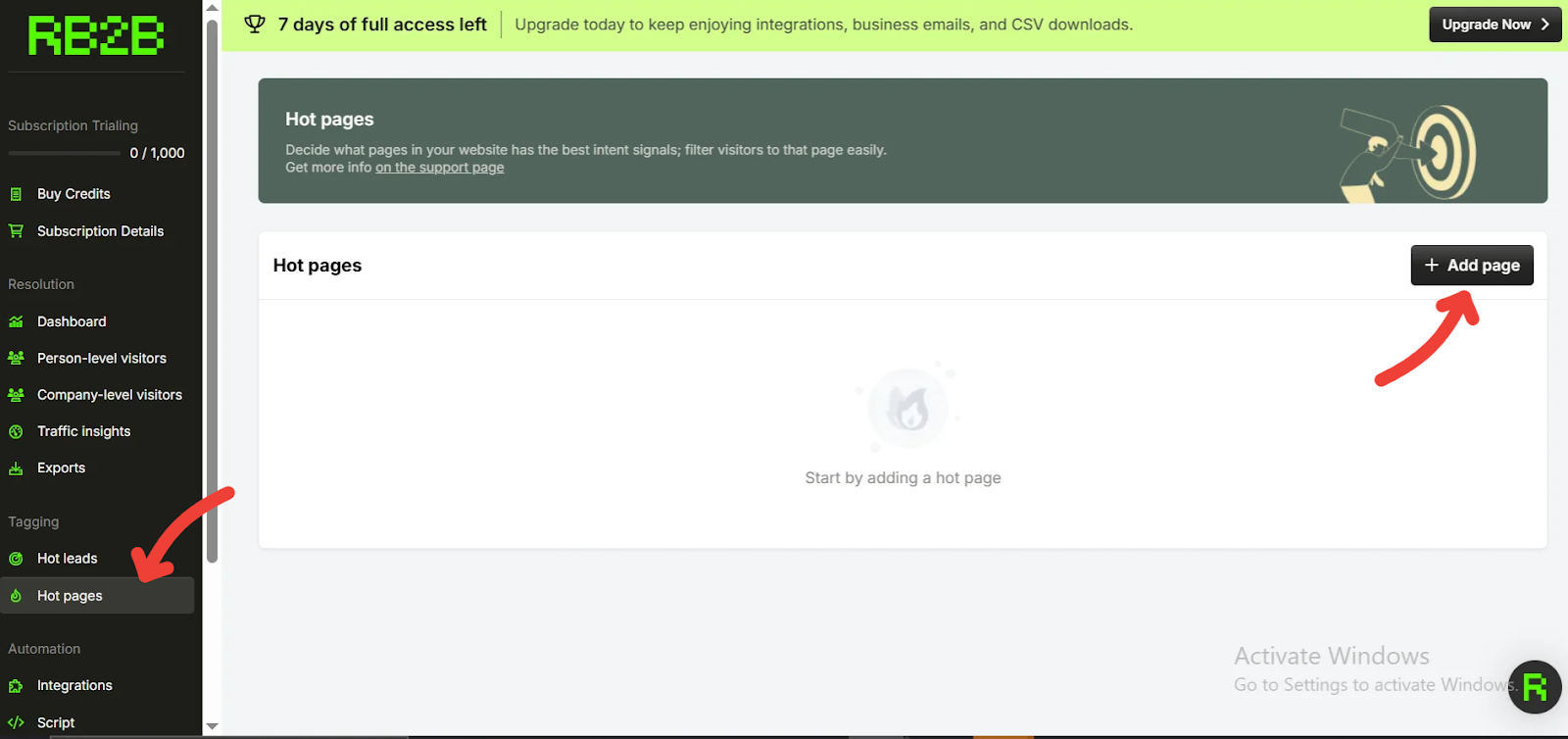
Configure your Hot Leads categories to trigger different sales actions:
Also, sync your “Hot Lead” properties to HubSpot, so sales reps instantly see who’s high-priority without additional research.
With visitor data flowing into HubSpot, now’s the time to automate follow-up and scoring.
First, create a workflow that enrolls new RB2B-identified visitors.
Use an enrollment trigger such as: “RB2B First Visit Date is known.”
Add these workflow actions:
You can also create different workflows based on page engagement:
RB2B also tracks repeat visits, so you can build workflows that dynamically respond to returning prospects (often a key buying signal).
And don’t forget to add lead scoring actions, based on RB2B behavior and ICP fit, to help sales teams focus on the best opportunities.
For maximum impact, configure real-time alerts to notify reps the instant a qualified visitor is active.
Use RB2B’s native Slack integration to send alerts to designated channels. Include:
Set alert filters carefully, so that only high-fit leads trigger notifications. You want signal, not noise.
Different alert types can be configured:
Enable repeat visitor alerts too, these prospects often signal a readiness to buy.
Also configure mobile notifications, so sales reps can respond even when on the go.
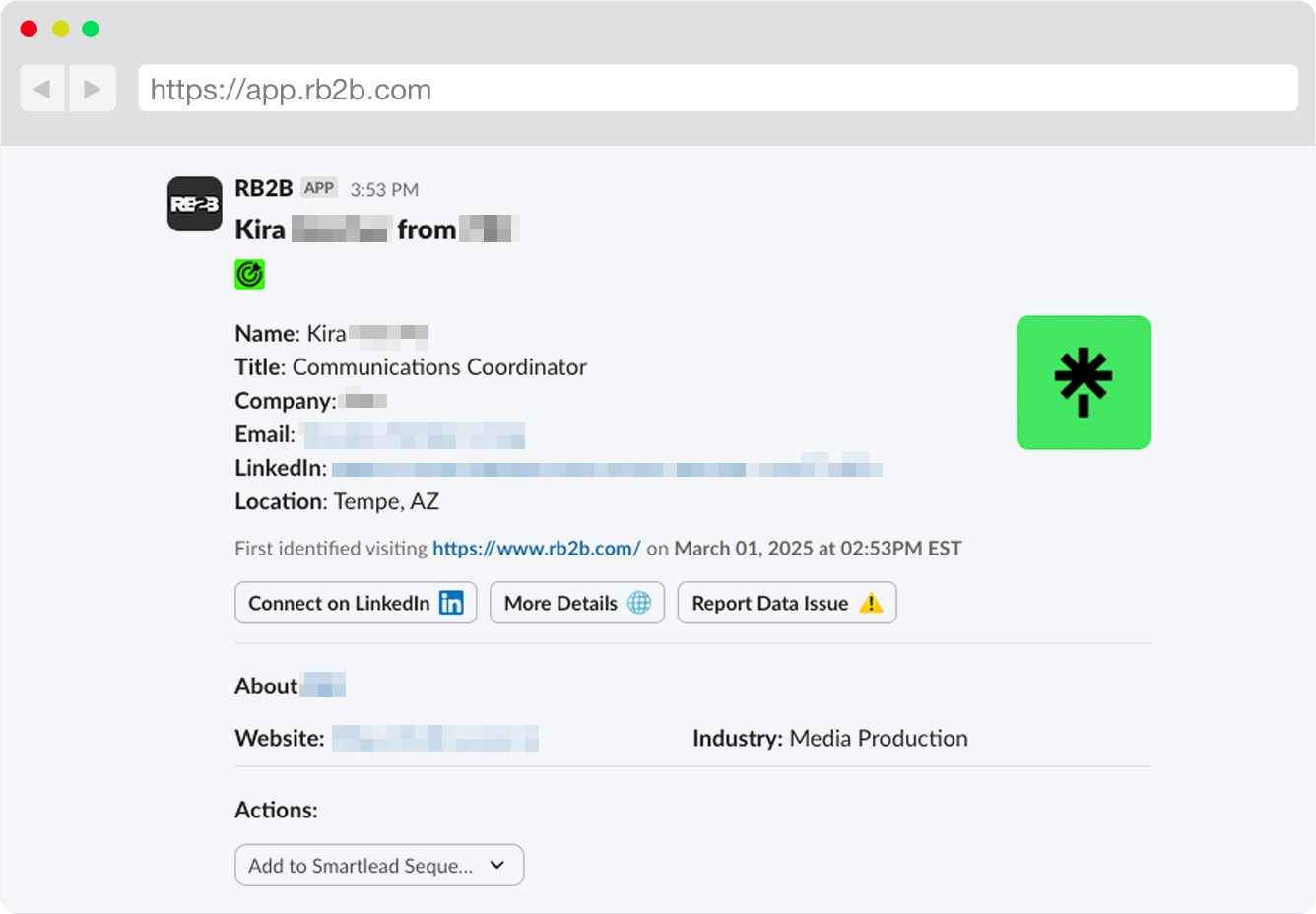
RB2B converts anonymous website traffic into an active, high-quality sales pipeline inside HubSpot.
By combining real-time identification, rich behavioral data, and native HubSpot automation, RB2B gives modern sales teams the tools they need to connect with prospects at exactly the right moment.
With RB2B, your website becomes an engine for lead generation, converting hidden traffic into actionable sales conversations.
Ready to turn your anonymous visitors into customers? Book a demo today!
Alert your reps, start automated outreach, and add to lead score in under five minutes.

