While your product, message, and timing are important, it's who you’re pitching to that can make or break any sale.
We’re fortunate enough to live in an era when finding leads is easy as pie. Numerous tools exist to help us source, evaluate, and even reach out to prospects—giving every sales team the best chance to succeed.
If you’re in the B2B sphere, you’ve likely heard of or used ZoomInfo. It’s the go-to platform for many—but is it the best option? That’s what I’ve been trying to figure out by comparing it with other similar platforms. This time, it’ll go head-to-head with LeadIQ, a straightforward prospecting tool.
To help you choose the better option for your business, I’ve examined and presented both platforms’:
If you stick around to the end, you’ll also get a tip for enhancing your personal-level prospecting process—for FREE.
Now, let’s see who reigns supreme in this ZoomInfo vs. LeadIQ battle.
ZoomInfo is not a platform but rather a suite of operating systems designed for various purposes, namely:
In this article, I’ll focus only on ZoomInfo Sales as it equates to LeadIQ. ZoomInfo Sales offers a broad range of features to help your sales team work faster and smarter toward its revenue goals.

LeadIQ has a narrower focus. Its main goal is to streamline your prospecting process, but it includes additional tools to improve your pipeline building and outreach.

Bonus read: Find out what the best ZoomInfo alternatives are and how they stack up.
It would take pages to name all of ZoomInfo’s features, so here’s a summary of my favorites:
ZoomInfo also features a Chrome extension that lets you prospect on other websites as well as a mobile app that lets you manage sales on the go. Integration-wise, few platforms can boast as many options as ZoomInfo. It offers over 50 pre-built integrations and an API for custom ones.
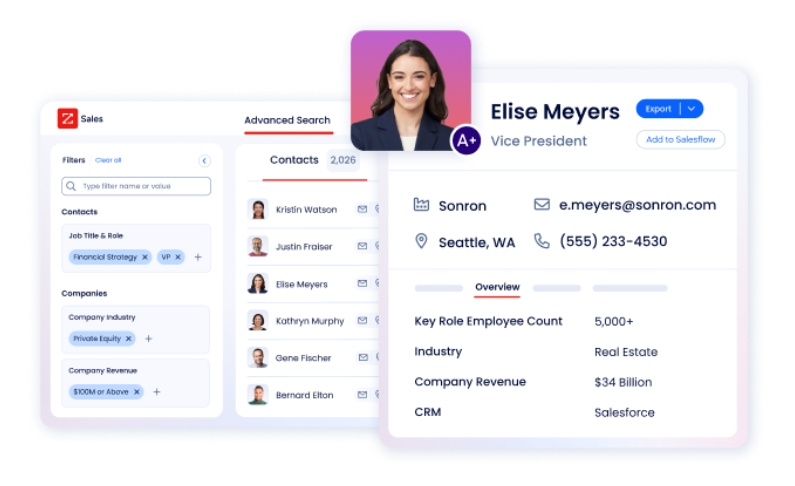
LeadIQ’s feature offering is more modest and includes the following:
LeadIQ also has a Chrome extension for prospecting via LinkedIn and LinkedIn Sales Navigator. It provides only a few native integration options, but it does have an API.

Both platforms give you access to over 600 million contacts and claim to have robust, multilayered data verification systems. They’re compliant with all applicable privacy regulations, including GDPR and CCPA.

Besides contact information, ZoomInfo provides technographic and intent data, as well as identifies website visitors.
From my experience, ZoomInfo has slightly better global coverage of contacts. LeadIQ sometimes couldn’t find any contact information for lesser-known locations, but I was able to use ZoomInfo to fill in the gaps.

I feel like both platforms have a fair amount of data quality issues, occasionally displaying contacts that are outdated or plain wrong. I’d say they provide accurate information about 60%–70% of the time. Some inaccuracies are normal, but having tried many platforms, I think these two should do a better job cleaning their databases.
Bonus read: See how ZoomInfo compares to Cognism, a platform known for having high-quality data.
With the number of features it has, it's unsurprising that ZoomInfo can be difficult to navigate at first.
It took me a while to discover all of its capabilities. But once I did, everything felt logical and purposeful. ZoomInfo allowed me to work more efficiently, automating many tedious and repetitive tasks. I was able to design fully automated workflows to quickly act on intent signals and guide prospects down the funnel via different channels. Integrations were seamless.
It’s also worth noting that ZoomInfo offers various resources to help you learn to use the platform, such as webinars, docs, and courses.

Since it has fewer features, LeadIQ is simpler and more beginner-friendly. The help center video tutorials are super useful.
Despite that, I sometimes found LeadIQ’s interface cluttered and clunky. Some actions were not as streamlined as I hoped. Also, while I didn’t experience it myself, I saw some users complain about lagging.
After some initial practice, I got used to LeadIQ. Where the platform truly shines is the prospecting. With the browser extension, I was able to capture leads from any location in one click. While the options are limited, I found integrations easy to execute and manage.
I can’t tell you much about the customer support of either platform as I didn’t encounter it myself. Other reviewers seem to be generally pleased with it, though.

ZoomInfo entails a free trial and custom pricing based on your needs, particularly:
To find out the exact figures, you have to book a sales call. I wish they would have at least provided a range so potential clients can immediately assess whether their budgets are compatible and avoid time-blocking sales calls.
The truth is—ZoomInfo is the most expensive platform of its kind. If you want to reap all of its benefits, the costs can easily add up to tens of thousands of dollars. Because of that, it’s often inaccessible for small businesses.
LeadIQ is more accessible at four pricing options:
The free plan includes features such as lead prospecting and syncing with popular CRMs like Salesforce, personalized messages, and sales trigger tracking. With paid plans, you can unlock benefits such as advanced search, duplicate detection, and custom lead capturing.
Data enrichment, SSO, and contact tracking are considered add-ons and charged separately. Despite that, LeadIQ emerges as the more cost-effective option.
Bonus read: Check out my in-depth Lusha vs. ZoomInfo breakdown.
Users seem to generally enjoy both ZoomInfo and LeadIQ as the platforms have mostly positive ratings on review sites (sourced in August 2024):
According to reviewers, the biggest advantage of using ZoomInfo is the ability to find prospects quickly and streamline your sales operations. Other commonly listed benefits include data coverage and great customer support. As for the negatives, the majority of complaints pertain to data quality issues.
Moving on to LeadIQ—users like how the platform saves them time with one-click actions, its integration with LinkedIn, and the straightforward, intuitive interface. Common downsides include limited data coverage, inaccuracies (especially with phone numbers), and technical issues.
Here’s a table summing up the pros and cons of the two platforms:
After reviewing the platforms, it’s clear that they’re distinct solutions aimed at different audiences. With its high cost and wide selection of features, ZoomInfo is a solid choice for larger businesses and enterprises. LeadIQ is simpler but more affordable, giving smaller businesses and sales teams a leg up without breaking the bank.
At the end of the day, it’s all up to you. I’ve given you the 411 on both platforms—now it’s your turn to digest the info and pick a compatible option.
While you’re thinking this over, you can use RB2B to get instant access to high-intent leads. RB2B is a Person-Level Website Visitor ID tool and can deliver all the lead information you need to your Slack. It can complement any sales tool you use, including ZoomInfo and LeadIQ. It’s also FREE!
You may remember we mentioned that ZoomInfo can identify website visitors, so you may be wondering how that’s different from what RB2B does. The thing is—ZoomInfo stops visitor identification at the company level. To get to the folks who are worth pitching to, you have to get past a bunch of analytics data.
With RB2B, you can skip these additional steps. The tool detects the exact person who visited your website and forwards their information to your Slack. That’s it! No need to deal with any spreadsheets or integrate with other apps.

You’ll get all the information you need to understand your lead and ensure effective outreach:
Legality-wise, RB2B is fully compliant with local regulations, including the CCPA and CPRA. Since it detects only U.S. traffic, GDPR doesn’t apply.
Here’s how to get RB2B in four simple steps:
You can push LinkedIn profiles to Slack for free, forever. If you wish to try the Premium plan, which unlocks benefits such as CSV downloads and CRM integrations, you can do so for free for 30 days.
Selecting a sales platform to invest in is less stressful when you know RB2B will be by your side. Sign up today and enjoy no-sweat prospecting free of charge.
Keep reading: We have many more reviews and comparisons that you can consult:
Featured image source: Carlos Muza
Alert your reps, start automated outreach, and add to lead score in under five minutes.

