Most deals are lost long before your reps ever get on a call. Not because they can’t sell, but because they’re reaching out blind.
Without buyer intent data, outreach turns into guesswork. Reps chase cold leads, send generic messages, and waste time on people who were never ready to buy. Meanwhile, your best prospects are dropping hints through their online behavior, but you’re just not seeing them.
This guide will show you how to use intent data to bring clarity and focus to your sales process. You’ll learn how to spot hidden buying signals, prioritize high-value prospects, and craft outreach that converts.
Having intent data is one thing. Turning it into revenue is another.
Most sales teams already have access to signals, but without context, those signals create confusion. Reps end up guessing who to contact, when to reach out, and what to say.
Other challenges they face include;
Without a clear system to prioritize, enrich, and act, intent data loses its competitive edge. RB2B fixes that. It turns anonymous signals into person-level insights, showing your team exactly who’s ready, what they care about, and when to engage.
Modern sales teams don’t need more data; they need direction. The real power of intent data comes when you combine signals with context, helping reps focus on buyers who are both interested and ready to act.
According to Forrester, 62% of B2B buyers finalize their vendor list based on digital research alone. That means if your team isn’t leveraging intent data, you’re losing deals before outreach even starts.
RB2B bridges that gap. It reveals the real people behind the signals, complete with LinkedIn profiles, job titles, and engagement history, so your team knows exactly who is showing interest, what they care about, and when to engage.
By layering behavior with firmographic filters like company size, seniority, and industry, RB2B turns traffic into a ranked list of high-value prospects. Real-time alerts and CRM syncs make sure your reps never miss a window to engage.
This is what modern selling looks like: focused, data-backed, and perfectly timed.
Intent data shows you which prospects are actively researching topics or solutions tied to your product. It tracks behavior like page visits, content engagement, and keyword searches to show buying interest and timing.
There are three main types of intent data:
RB2B combines first- and third-party data to help sales teams spot high-intent buyers, tailor outreach, and engage at the moment that matters most.
Sales success starts with visibility. To target the right prospects, you need to know who is visiting your site, what they’re viewing, and how they’re engaging. These actions reveal real buying intent, not just casual curiosity.
RB2B’s tracking pixel makes that possible. It identifies individual visitors in real time and connects their activity, like pricing page views or content downloads, to verified LinkedIn profiles, job titles, and contact details. Suddenly, anonymous traffic becomes actionable insight.
Here’s how to set it up:
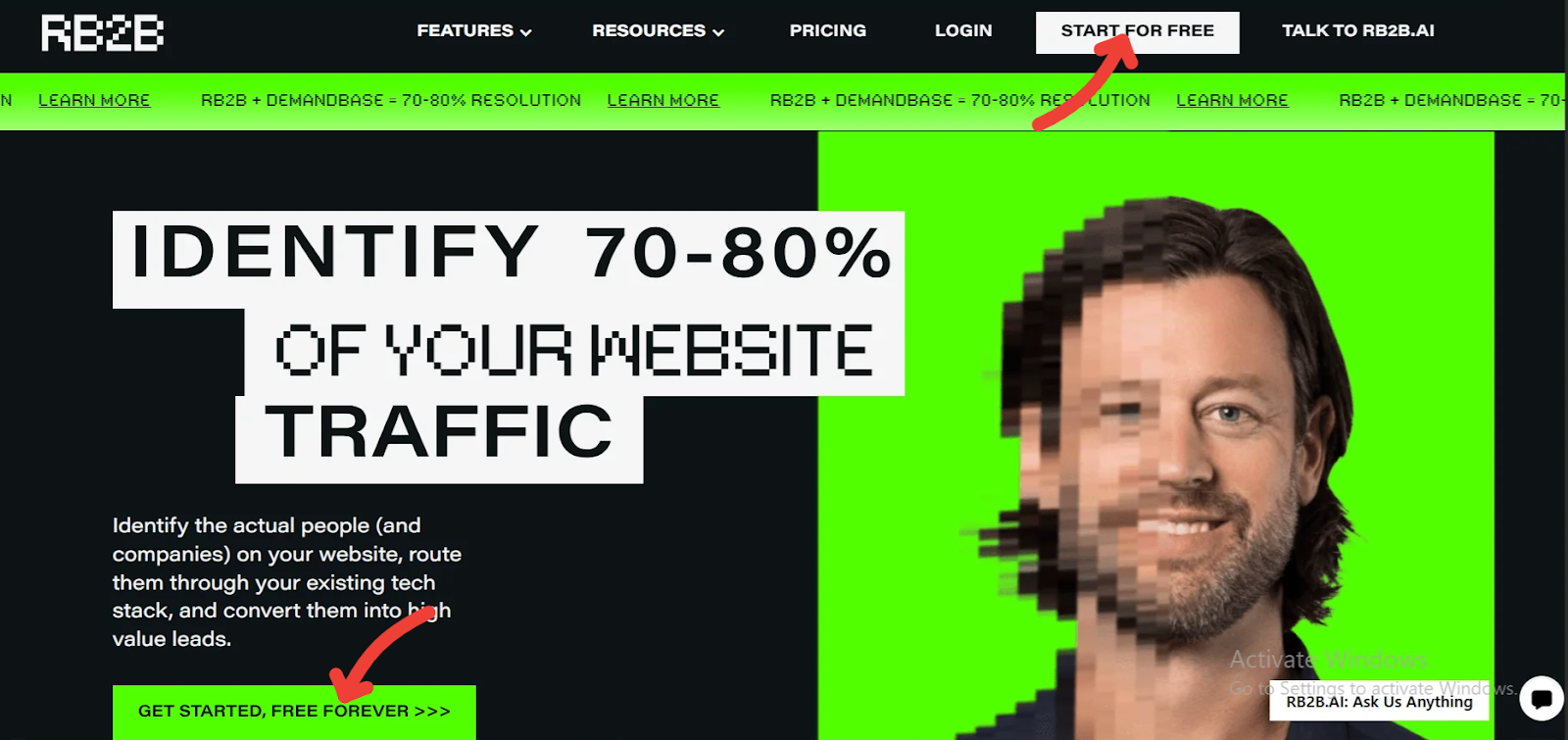
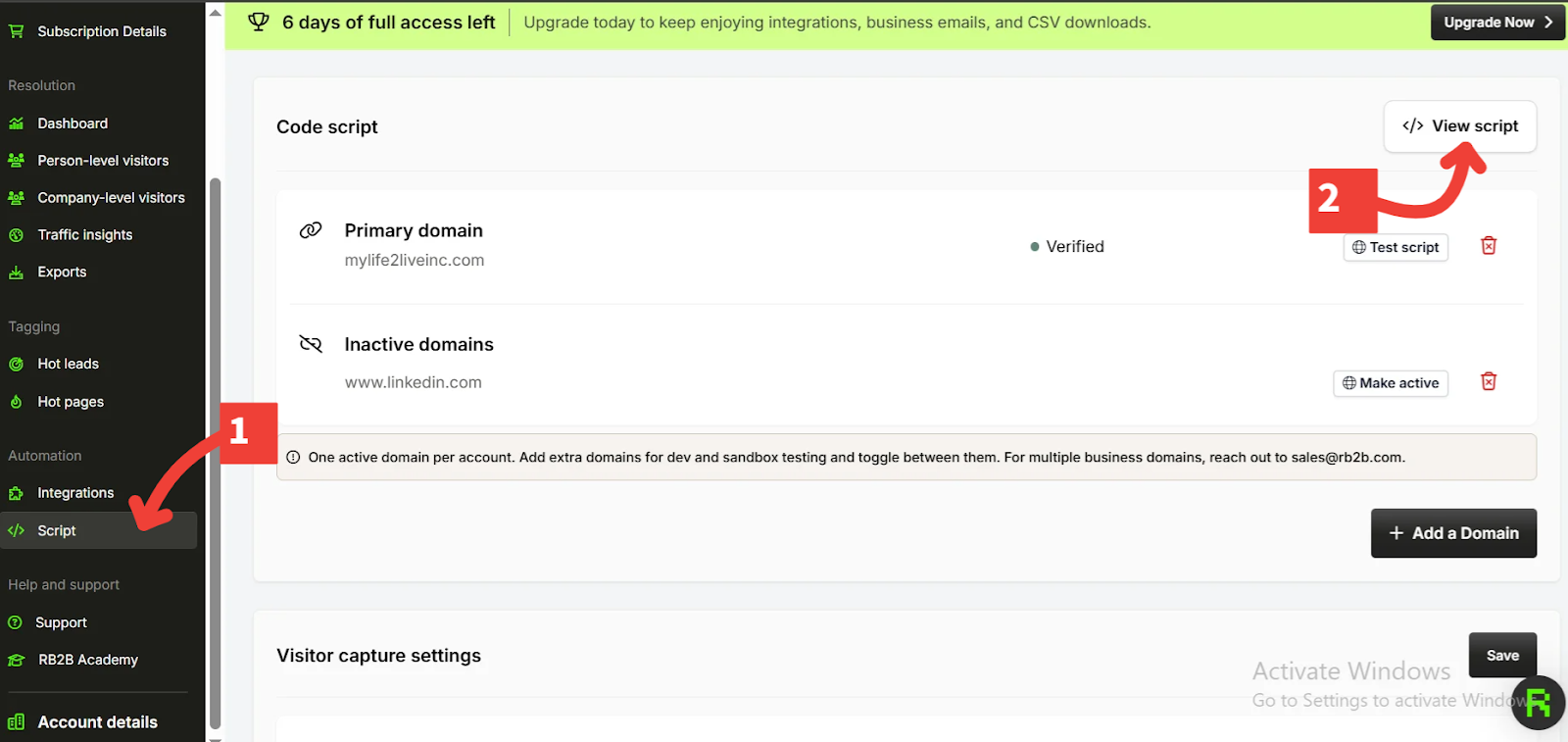
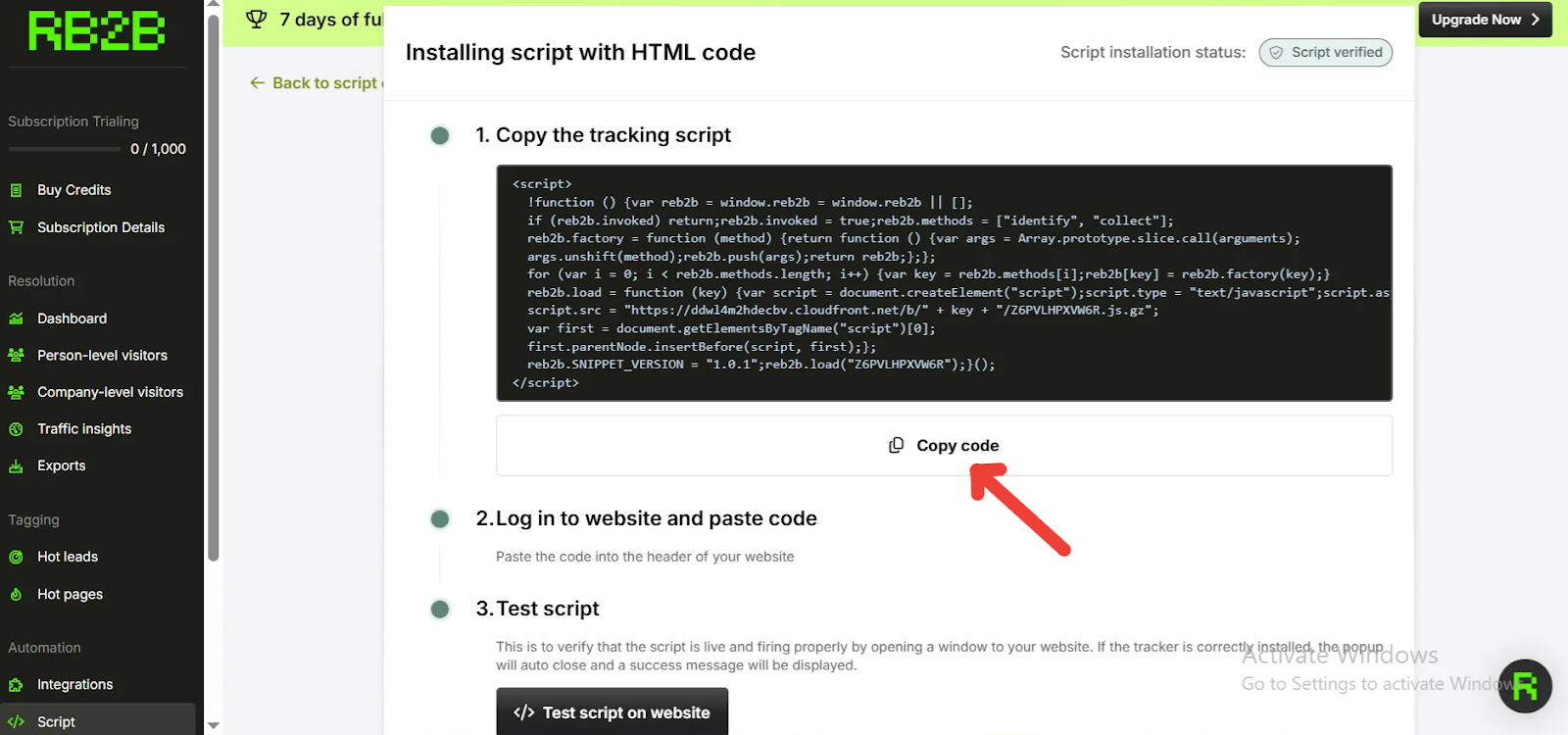
For more insights, read our guide on identifying buyer intent signals.
Not every signal means “ready to buy.” A visitor exploring your pricing page shows far more intent than someone skimming a blog. RB2B’s Hot Leads feature helps you filter and prioritize the visitors who matter most.
Here’s how to set it up:
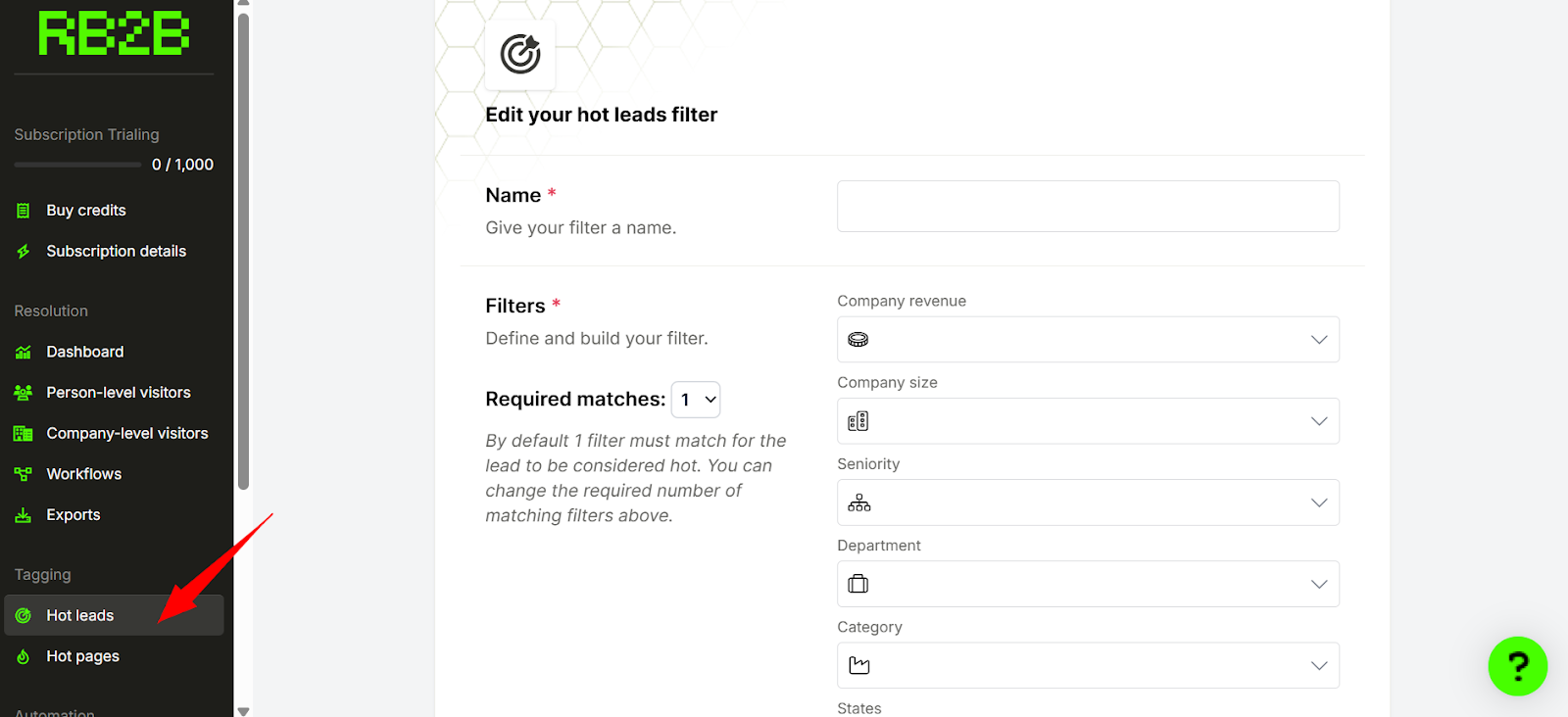
Once saved, RB2B tags new visitors who meet your filters in real time. They’ll appear instantly in your dashboard and integrations, making sure your team sees high-intent prospects first and acts fast.
Smart outreach starts with context. RB2B connects directly with HubSpot and Salesforce, enriching your CRM with verified person and company-level data, updated in real time.
Here’s how to set it up:
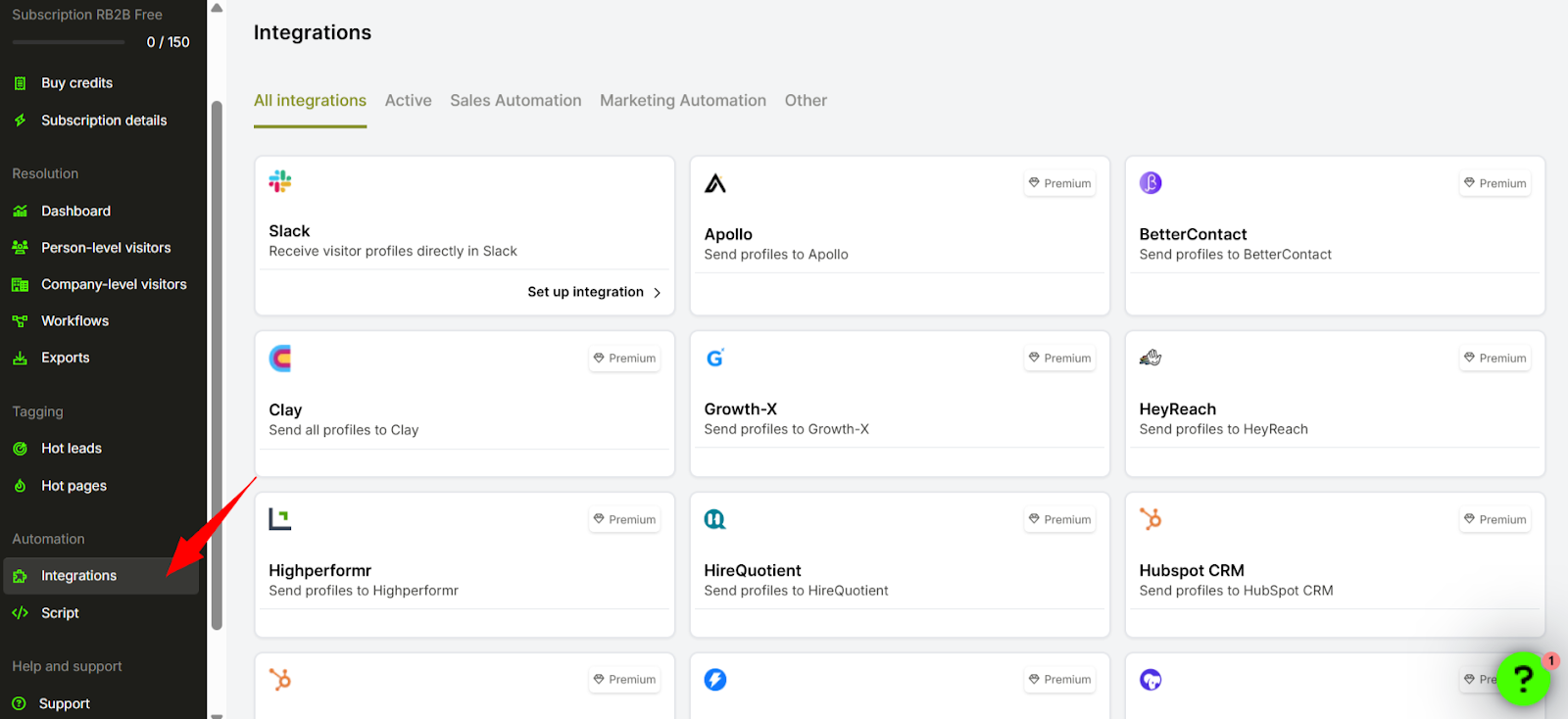
All of this context lives right inside your CRM. Your reps see the full picture before they reach out — who they’re talking to, what that person cares about, and when they’re most engaged.
Intent data doesn’t just show who is interested, it shows why they’re interested. With RB2B, your team can see which pages prospects visit, how often they return, and what captures their attention.
When a Director of Sales keeps revisiting your case studies, your reps can tailor outreach around results and ROI. If a C-suite visitor spends time on pricing or demo pages, it’s time to start a value-focused conversation.
RB2B’s person-level profiles, complete with LinkedIn data, job titles, and engagement history, give your team the context they need to send messages that feel relevant and timely, not templated.
This level of personalization helps sales teams have data-backed conversations, helping prospects move from interest to action.
When sales and marketing use the same data, everyone is naturally on the same page. RB2B’s Hot Pages feature bridges that gap by showing which pages spark the strongest buying signals, giving both teams a clear view of what’s driving engagement.
Here’s how to make it work:
With RB2B, marketing sees what’s working, sales sees who’s engaging, and both run on a shared, real-time view of buyer intent.
Speed wins deals. Timing decides who closes them. RB2B keeps your team ahead with real-time notifications the moment high-value visitors engage on your site.
Once your tracking script is installed, RB2B automatically identifies both new and returning visitors.
Then, you can:
With RB2B automation, your team doesn’t have to watch dashboards all day. They’ll know exactly when and who to contact, reaching out while prospects are still active and intent is fresh.
Intent data only drives action when it’s where your team works. RB2B connects seamlessly with HubSpot and Salesforce, syncing high-intent visitors, along with their engagement insights, straight into your CRM.
Here’s how to set it up:
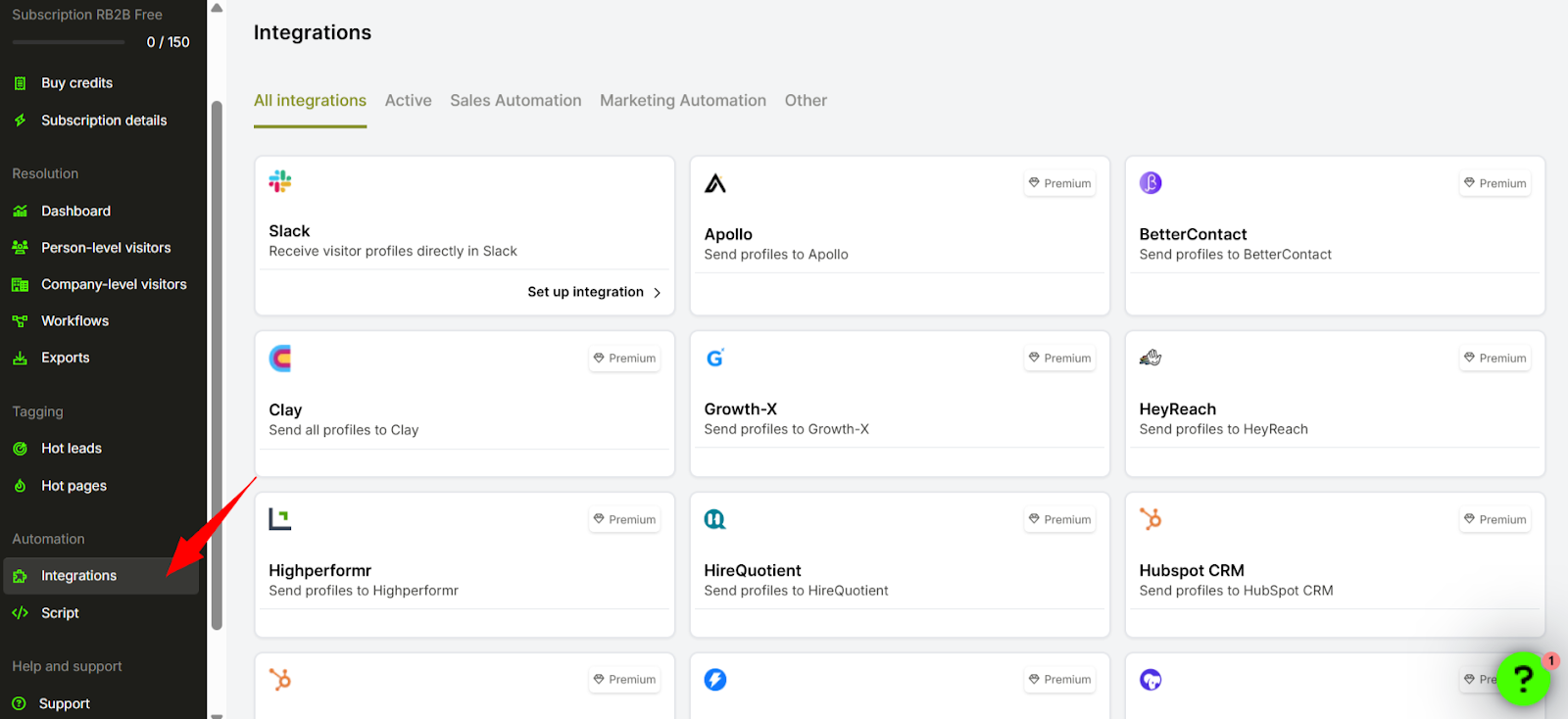
Now your reps can open their CRM and instantly see who’s showing intent, what they’ve viewed, and when they last engaged. This way, they can personalize outreach and move faster on the leads that matter most.
Every visit to your website tells a story; some are just browsing, but others are ready to buy. The difference lies in knowing how to read those signals and act before competitors do.
RB2B gives your sales team the clarity and context they need to move fast on real opportunities. With person-level insights, intent tracking, and seamless CRM integrations, your reps can focus on high-value prospects, personalize every outreach, and close deals faster than the competition.
Stop guessing who’s ready to buy. Start turning intent data into pipeline growth. Get started with RB2B for free today.
Alert your reps, start automated outreach, and add to lead score in under five minutes.

