Your best customers are probably on your website right now. You just don't know it.
You have a 60% to 70% chance of selling to past customers, compared to 5% to 20% to new ones. They're checking out new features, comparing prices, and evaluating if your solution still fits their needs. When they do this anonymously, you miss the chance to engage at exactly the right moment.
Most companies treat past customers as a separate category managed through scheduled check-ins and renewal processes. But past customers behave like prospects when they have new needs. They research before they buy, even from businesses they already know and trust.
This playbook shows you how to use RB2B to re-engage returning customers. First, let's examine why they research before reaching out.
Past customers research in silence for specific reasons. They might be exploring expansion options without triggering a sales conversation they're not ready for. They could be comparing your new features against what they currently use, or researching solutions for departments that don't yet use your product.
As Bain & Company wrote in "Mastering the New Reality of Sales":
"Few companies have fully prepared for the structural changes taking place. Many buyers will have researched a supplier, queried some of its customers and screened the supplier out of consideration before the supplier's rep has an opportunity to contact the prospective buyer."
This creates a gap between customer behavior and vendor response. They're conducting deep research online while you're checking in on scheduled intervals. By the time most customers reach out, they've already done most of their analysis. Your opportunity to influence their decision is gone.
Not all visits from past customers to your website are equal. Knowing the distinction between browsing casually versus evaluating seriously will help you prioritize your response.
High intent signals:
Medium intent signals:
The highest value signals combine intent with timing. A customer visiting your pricing page 3 months before renewal is different from one visiting 8 months before renewal. Both context and behavior matter.
Install RB2B's tracking code on your website following this guide. Within minutes, you'll begin identifying companies visiting your site, including past customers.
Tag all closed-won deals as "Past Customer" in your CRM. This creates a foundation for RB2B to cross-reference website visitors with your existing customer database.
Set up automatic flagging in RB2B to identify when companies from your "Past Customer" segment visit your website. This gives you real-time visibility into customer re-engagement without waiting for them to fill out forms or contact support.
To set up company-level identification:
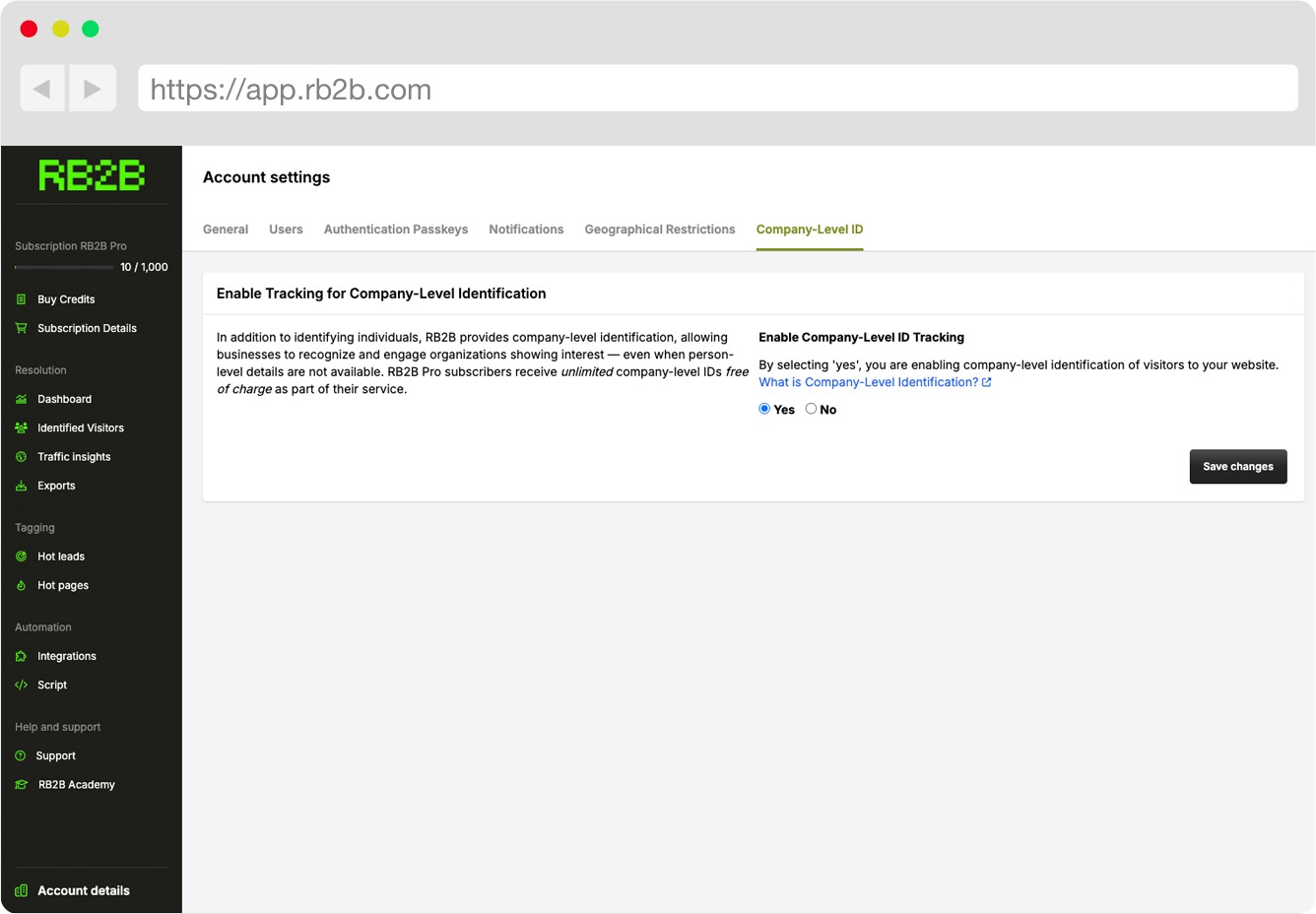
Use the radio buttons to select "Yes" or "No" for the setting before clicking Save Changes.
Once you have RB2B set up with Slack integration, you'll receive real-time notifications when past customers visit your website. No more monitoring your dashboard constantly.
In your RB2B dashboard, go to the Integrations area and connect to Slack. Create a channel like #customer-reengagement that aggregates all past customer notifications in one place. Grant access only to team members who need it (account managers, customer success, sales leadership).
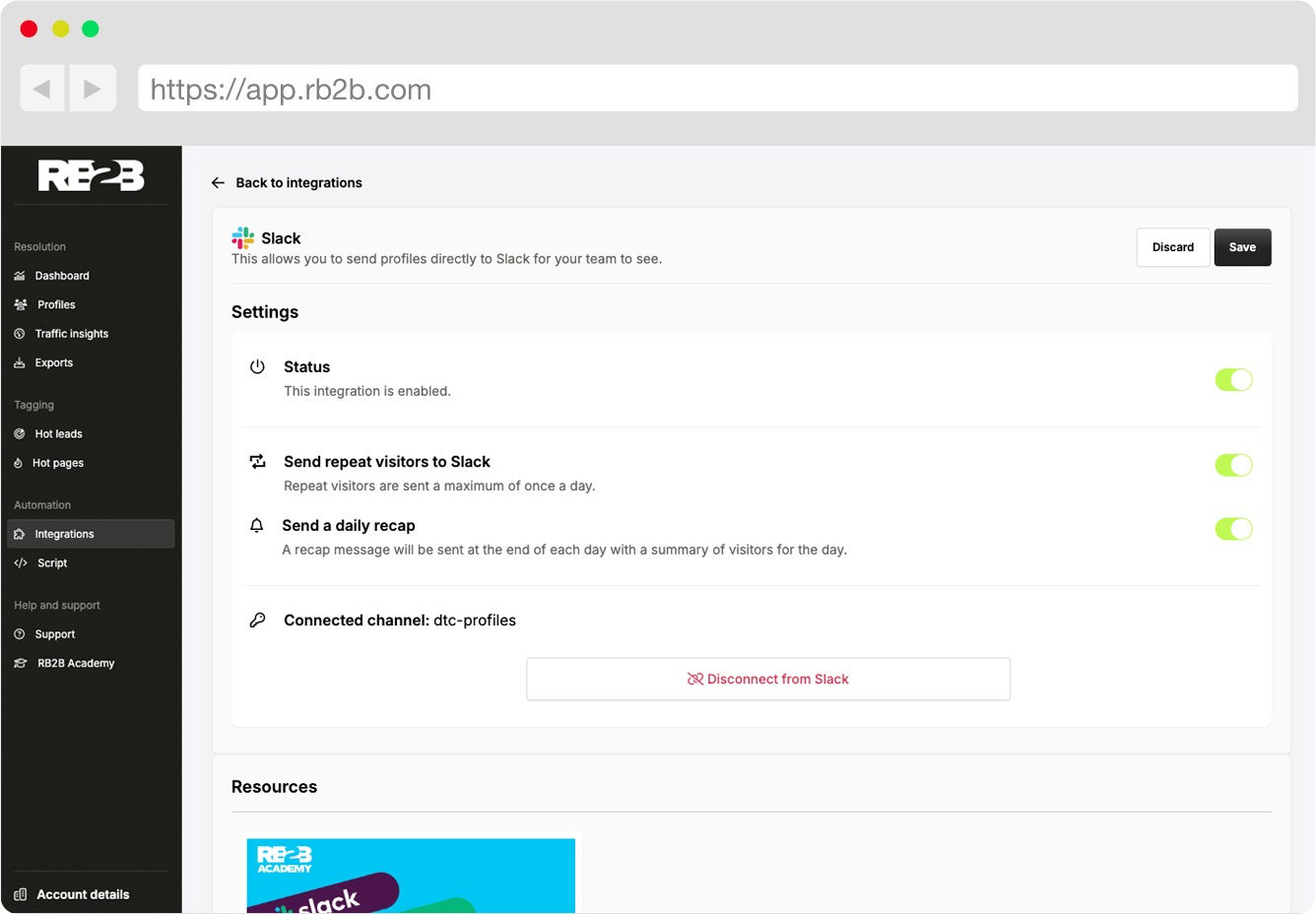
RB2B sends two types of visitor notifications that will be essential to customer re-engagement moving forward:
Net-New Customer Visits: when RB2B identifies a past customer visiting for the first time since your integration, detailed notifications will be sent to you including visitor contact information, company name, and which page the visitor was on. This allows you to familiarize yourself with returning customers and re-engage them.
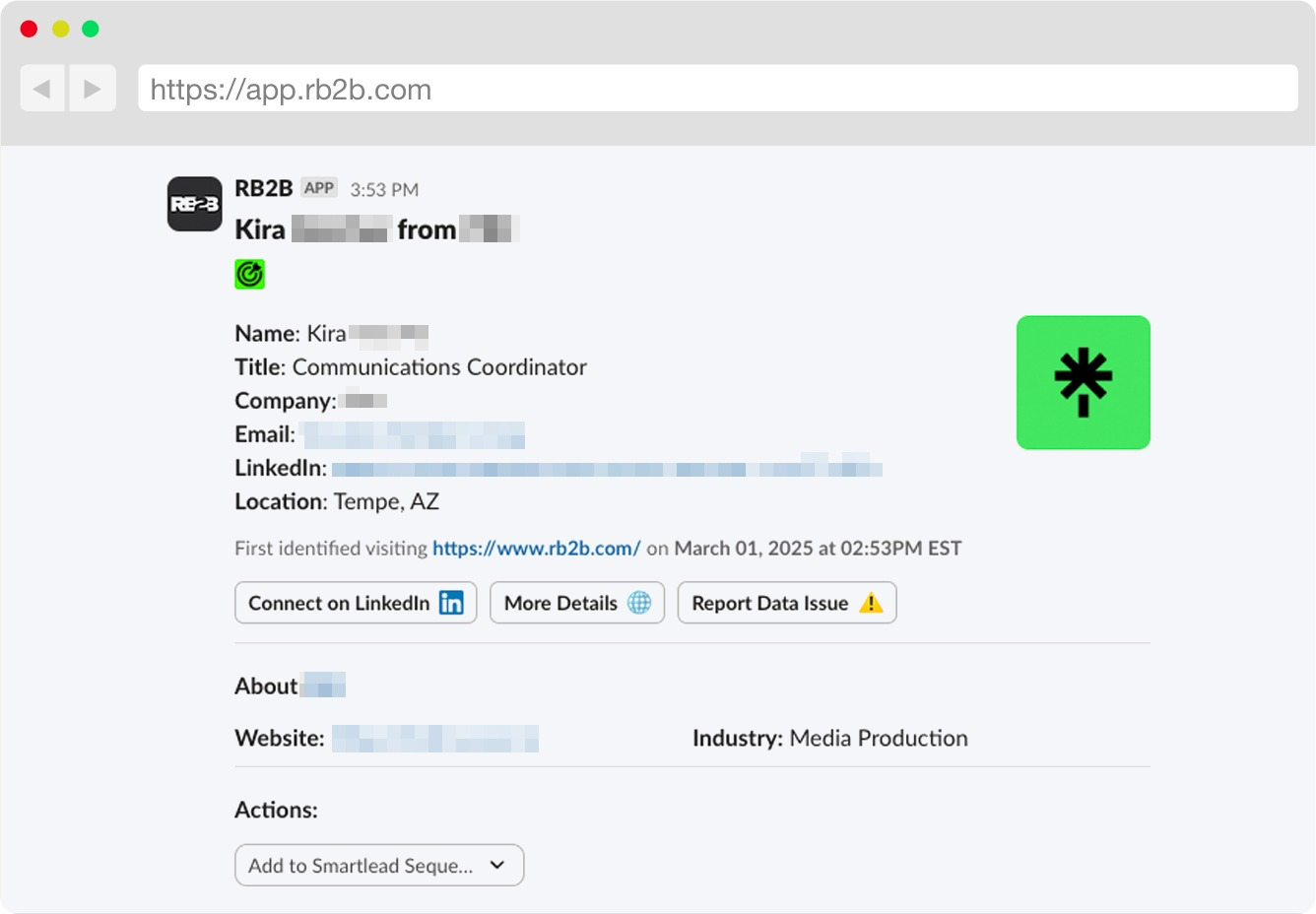
Past Customer Visits: Sent out daily maximum for return visitors, the notifications display whenever returning previously identified customers to your site, the notification includes the total number of pages viewed in the session, and the date when they were first identified, allowing you to track customer demonstrated interests or engagement patterns.
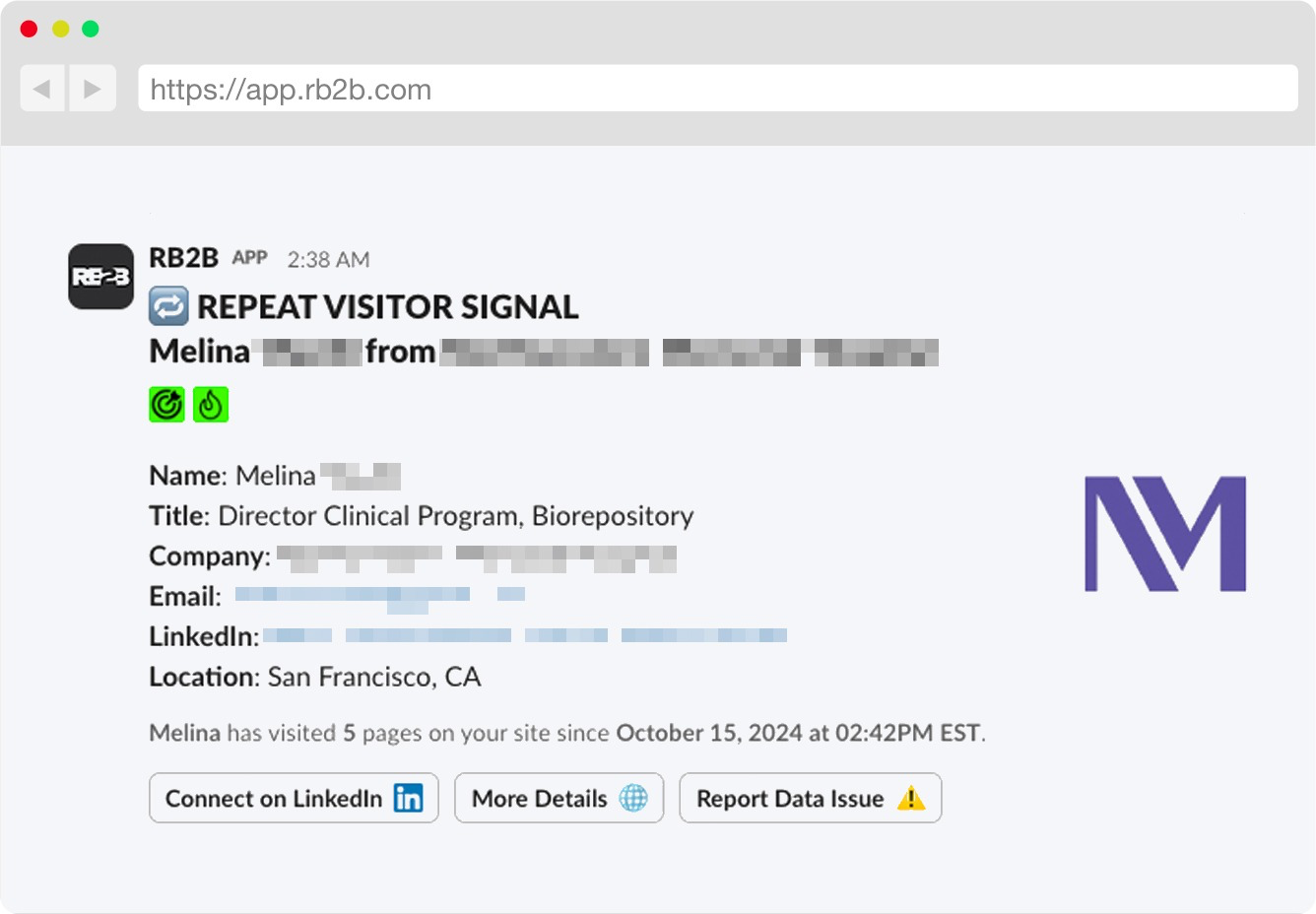
RB2B’s tagging system can help track customers:
Hot Leads Tagging: If you tag your past customer segment within RB2B, we’ll automatically tag when those companies have visited your site subsequently. The notifications you will receive will include an icon that says “Hot Leads Visitor” so these past customers can be easily recognized in your Slack notifications.
Hot Pages Setup: Setup key pages (pricing, new features, competitive comparisons) as "Hot Pages" within RB2B. When past customers visit those high intent pages, the notifications will include the same "Hot Page Visitor" icon that will remind you to follow up immediately.
CRM Integration Indicators: If you have RB2B connected to Hubspot or Salesforce, you will also receive (within Hot Leads Notification) an indicator that the contacts "Are Known in Your CRM", which will provide instant context to your existing relationship.
You will also be able to setup a few preferences within the Slack notification to align with how your team usually works:
Repeat Visitors to Slack: Enable this setting so that you will know when past customers come back multiple times when not once, indicating more interest or activity of evaluation.
Daily Recap Reports: Enable end-of-day reports to obtain an aggregated snapshot of customer activity without inundating your channel with notifications from each customer browser session.
Response Protocol: Establish clear protocols for how your team will notify a customer. For example, your account managers can reply to alerts with an emoji, have threaded conversations for strategy discussions, and @mention accounts that require immediate action and notification.
This turns anonymous customer browsing into actionable insights and ensures you never miss re-engagement opportunities.
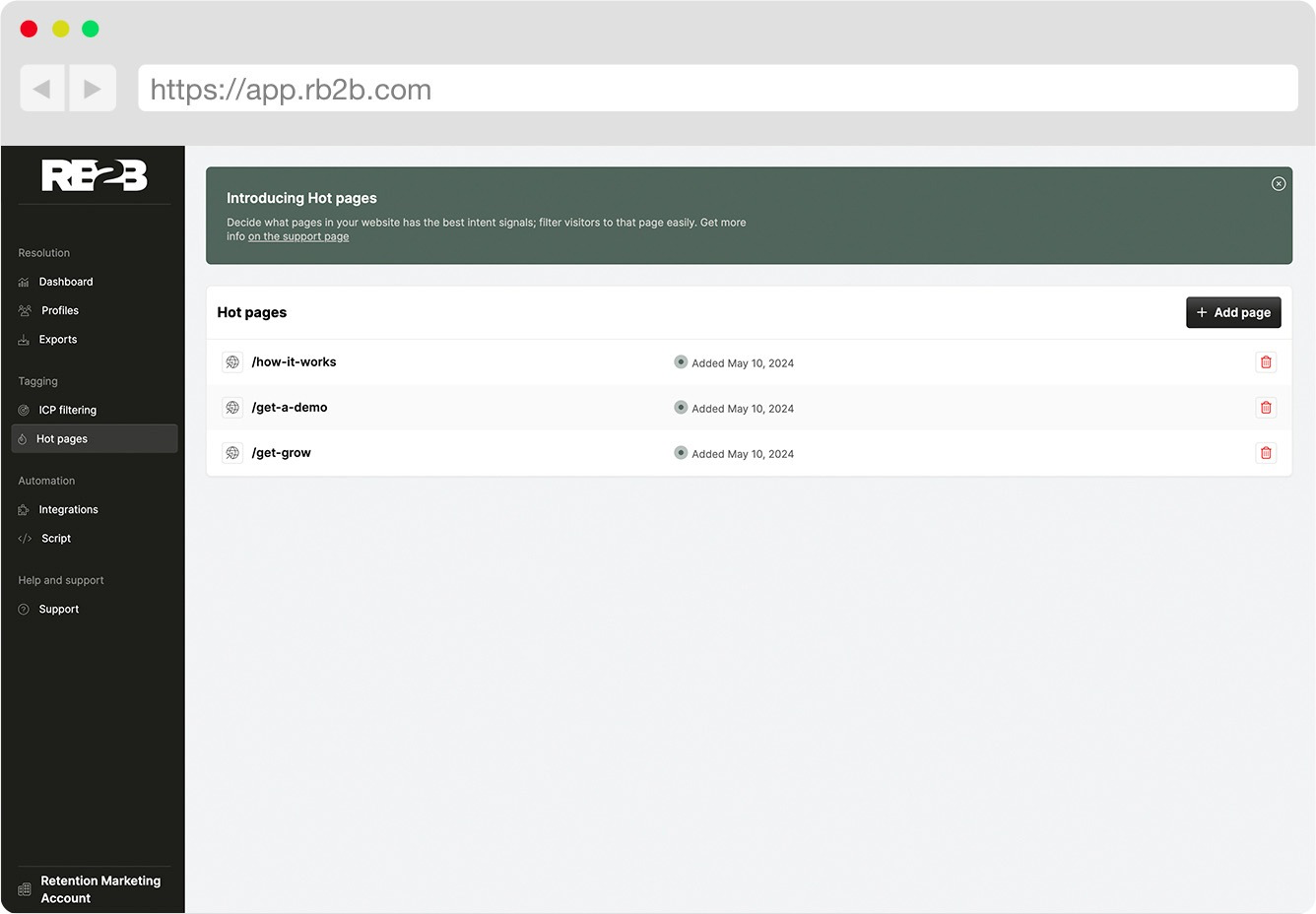
RB2B’sHot Pages display what customers have previously browsed so you have some intelligence to operate from:
Track specific customer journeys with RB2B's visitor identification. Understanding the customer research path lets you tailor follow-up conversations to their interests rather than sending generic check-ins.
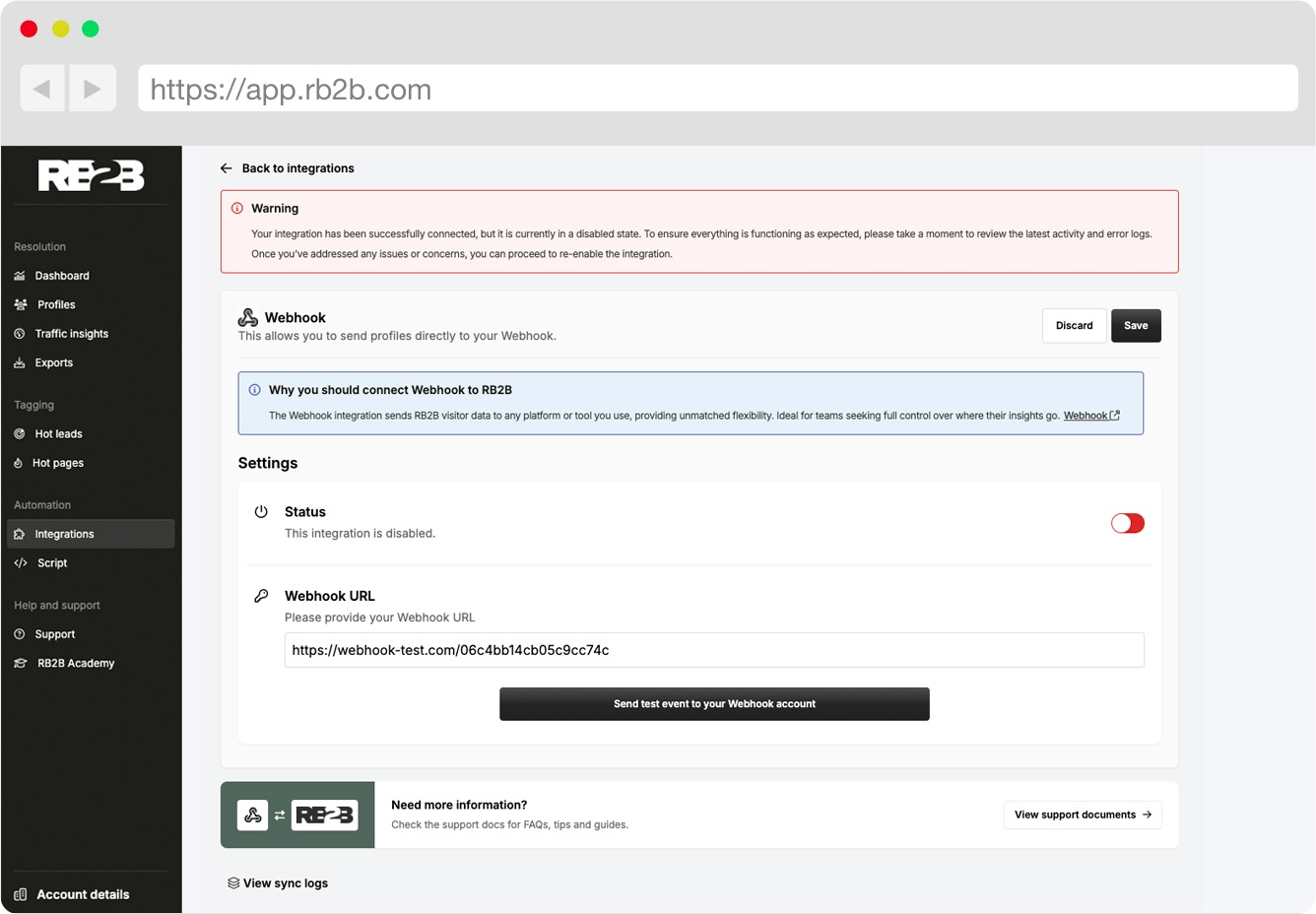
Connect RB2B data to your existing customer records for complete context:
Push customer visit insights directly into your CRM using RB2B's integration stack. This adds visit timestamps, pages viewed, and session duration to existing customer profiles.
Create a complete timeline of customer re-engagement behavior, allowing account managers to reference specific research activity in their outreach. This turns ordinary "checking in" emails into meaningful discussion about your customers' interests.
Scenario: TechCorp has been a customer for a year and a half. In the last two weeks, multiple TechCorp representatives visited your site, showing interest in advanced features they don't currently have.
RB2B Insights:
Account Manager Follow–up:
"Hey Sarah,
I noticed the TechCorp team has been checking out the Advanced Features on our site. Looks like you're thinking about upgrading your configuration. I'd love to hear what your goals are and share how other companies are using the advanced features. Do you have time to chat after the 1st of next week?"
Benefit: RB2B's insights prompted a timely conversation to keep TechCorp engaged.
Scenario: GrowthCo's renewal is six months away, but someone from their finance team is reviewing your ROI calculator and case studies.
RB2B Data:
Account Manager Outreach:
"Hi Jennifer,
I hope Q4 planning is going well. I noticed someone from your team checked out our ROI documentation and customer success stories. Are you building a business case for 2026? I'd be happy to get updated metrics to you along with any other resources you might need."
Benefit: RB2B's insights let you reach out to GrowthCo at the right time and arm their finance team with the information they need to confidently renew.
Companies using this automated customer re-engagement methodology powered by RB2B have seen:
Your next expansion opportunity is already researching on your website. With RB2B you can track and understand their activities to sell better to them.
Click here to start for free.
Alert your reps, start automated outreach, and add to lead score in under five minutes.

